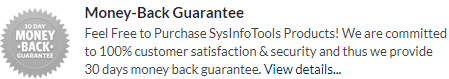Sysinfo
CSV to VCard Converter
To Export CSV Contacts to VCF File Formats
This software is designed to bring ease to CSV file users. The CSV to vCard Converter is available online that converts the CSV file of Microsoft Excel, Apple Number, OpenOffice, Google Sheets, and TextEditor to vCard without any data loss. You can import all the contacts with their information to vCard from a CSV file on both Windows and Mac.
*SysInfo CSV to vCard Converter is a Fully Secured Tool to Download.