ART | Android Root Tool v1.0.4.0 One Click RootXiaomi Qualcomm IMEI Repair Tool. Android Root Tool (ART Android Root Tool [ART v1.0.2.0 is a small Windows-based computer program. This version has new Xiaomi phone functions and a better tool for rooting any Android mobile. In this version, you can fix Xiaomi Qualcomm phone IMEI with no eng rom flashing or using any box dongle required for this procedure.

ART | Android Root Tool One Click RootXiaomi Qualcomm IMEI Repair Tool
ART | Android Root Tool One Click RootXiaomi Qualcomm IMEI Repair Tool
RESELLER PRICING / REMOTE SERVICES
Whatsapp Group GSM
GSM ATOZ TOOL
https://chat.whatsapp.com/
GSM ATOZ TOOL
https://chat.whatsapp.com/
GSM ATOZ TOOL
https://chat.whatsapp.com/
GSM ATOZ TOOL
https://chat.whatsapp.com/
Telegram Group
https://t.me/Gsmatoztools
ART | Android Root Tool has an intuitive user interface and one-click solutions for repairing Root’s latest phones, making it simple for users to tap into the maximum potential of their devices.
Supported Brands & Models:
Samsung Models:
- SM-A013F
- SM-A013G
- SM-A013M
- SM-A025F
- SM-A025G
- SM-A025M
- SM-A025U
- SM-A025U1
- SM-A025V
- SM-A102U
- SM-A105F
- SM-A105FN
- SM-A105G
- SM-A105M
- SM-A105N
- SM-A115F
- SM-A115M
- SM-A115U
- SM-A115U1
- SM-A115W
- SM-A127F
- SM-A127M
- SM-A205F
- SM-A205FN
- SM-A205G
- SM-A205GN
- SM-A205S
- SM-A205U
- SM-A205W
- SM-A205YN
- SM-A217F
- SM-A217M
- SM-A217N
- SM-A260F
- SM-A260G
- SM-A3050
- SM-A3051
- SM-A3058
- SM-A305F
- SM-A305FN
- SM-A305G
- SM-A305GN
- SM-A305GT
- SM-A305N
- SM-A305YN
- SM-A320F
- SM-A320FL
- SM-A320Y
- SM-A405FM
- SM-A405FN
- SM-A405S
- SM-A415F
- SM-A4260
- SM-A426B
- SM-A426U
- SM-A426U1
- SM-A505F
- SM-A505FM
- SM-A505FN
- SM-A505G
- SM-A505GN
- SM-A505GT
- SM-A505N
- SM-A505U
- SM-A505U1
- SM-A505W
- SM-A505YN
- SM-A515F
- SM-A515U
- SM-A515U1
- SM-A515W
- SM-A5160
- SM-A516B
- SM-A516N
- SM-A516U
- SM-A516U1
- SM-A516V
- SM-A520F
- SM-A520K
- SM-A520L
- SM-A520S
- SM-A525F
- SM-A525M
- SM-A5260
- SM-A526B
- SM-A526U
- SM-A526U1
- SM-A526W
- SM-A528B
- SM-A528N
- SM-A530F
- SM-A530N
- SM-A530W
- SM-A7050
- SM-A705F
- SM-A705FN
- SM-A705MN
- SM-A705W
- SM-A705YN
- SM-A7160
- SM-A716B
- SM-A716S
- SM-A716U
- SM-A716U1
- SM-A716V
- SM-A720F
- SM-A720S
- SM-A725F
- SM-A725M
- SM-A730F
- SM-A750F
- SM-A750FN
- SM-A8050
- SM-A805F
- SM-A826S
- SM-A9200
- SM-A920F
- SM-A920N
- SM-E025F
- SM-E5260
- SM-E625F
- SM-F127G
- SM-F415F
- SM-F7070
- SM-F707B
- SM-F707N
- SM-F707U
- SM-F707U1
- SM-F707W
- SM-F7110
- SM-F711B
- SM-F711N
- SM-F711U
- SM-F711U1
- SM-F916B
- SM-F916U
- SM-F916U1
- SM-F9260
- SM-F926B
- SM-F926U
- SM-F926U1
- SM-F926W
- SM-G390F
- SM-G390W
- SM-G390Y
- SM-G398FN
- SM-G525F
- SM-G570F
- SM-G570M
- SM-G570Y
- SM-G615F
- SM-G615FU
- SM-G780F
- SM-G780G
- SM-G7810
- SM-G781B
- SM-G781N
- SM-G781U
- SM-G781U1
- SM-G781V
- SM-G781W
- SM-G8870
- SM-G887F
- SM-G887N
- SM-G9350
- SM-G935FD
- SM-G935K
- SM-G935L
- SM-G935T
- SM-G935U
- SM-G935V
- SM-G935VC
- SM-G935W8
- SM-G9508
- SM-G950F
- SM-G950N
- SM-G950U
- SM-G950U1
- SM-G950W
- SM-G9550
- SM-G955F
- SM-G955N
- SM-G955U
- SM-G955U1
- SM-G955W
- SM-G960F
- SM-G960N
- SM-G960U
- SM-G960U1
- SM-G9650
- SM-G965F
- SM-G965N
- SM-G965U
- SM-G965U1
- SM-G965W
- SM-G9700
- SM-G9708
- SM-G970F
- SM-G970N
- SM-G970U
- SM-G970U1
- SM-G970W
- SM-G9730
- SM-G973F
- SM-G973N
- SM-G973U
- SM-G973U1
- SM-G973W
- SM-G9750
- SM-G975F
- SM-G975N
- SM-G975U
- SM-G975U1
- SM-G975W
- SM-G977B
- SM-G977N
- SM-G977P
- SM-G977T
- SM-G977U
- SM-G980F
- SM-G9810
- SM-G981B
- SM-G981N
- SM-G981U
- SM-G981U1
- SM-G981V
- SM-G981W
- SM-G985F
- SM-G9860
- SM-G986B
- SM-G986N
- SM-G986U
- SM-G986U1
- SM-G986W
- SM-G9880
- SM-G988B
- SM-G988N
- SM-G988U
- SM-G988U1
- SM-G988W
- SM-G9910
- SM-G991B
- SM-G991N
- SM-G991U
- SM-G991U1
- SM-G991W
- SM-G9960
- SM-G996B
- SM-G996N
- SM-G996U
- SM-G996U1
- SM-G996W
- SM-G9980
- SM-G998B
- SM-G998N
- SM-G998U
- SM-G998U1
- SM-G998W
- SM-J120F
- SM-J120FN
- SM-J120G
- SM-J120H
- SM-J250F
- SM-J250G
- SM-J250M
- SM-J260F

Android Root Tool | ART
- SM-J260FU
- SM-J260G
- SM-J260GU
- SM-J260M
- SM-J260MU
- SM-J260T1
- SM-J260Y
- SM-J330
- SM-J3300
- SM-J3308
- SM-J330F
- SM-J330FN
- SM-J330G
- SM-J330L
- SM-J410F
- SM-J410G
- SM-J415F
- SM-J415FN
- SM-J415G
- SM-J530F
- SM-J530FM
- SM-J530G
- SM-J530GM
- SM-J530K
- SM-J530L
- SM-J530S
- SM-J530Y
- SM-J530YM
- SM-J600F
- SM-J600FN
- SM-J600G
- SM-J600GF
- SM-J600GT
- SM-J600N
- SM-J610F
- SM-J610FN
- SM-J610G
- SM-J730F
- SM-J730FM
- SM-J730G
- SM-J730GM
- SM-J730K
- SM-J810F
- SM-J810G
- SM-J810M
- SM-J810Y
- SM-M013F
- SM-M013G
- SM-M015F
- SM-M015G
- SM-M017F
- SM-M025F
- SM-M105F
- SM-M105G
- SM-M105M
- SM-M105Y
- SM-M115F
- SM-M115M
- SM-M127F
- SM-M127G
- SM-M127N
- SM-M205F
- SM-M205FN
- SM-M205G
- SM-M205M
- SM-M215F
- SM-M215G
- SM-M305F
- SM-M315F
- SM-M317F
- SM-M405F
- SM-M426B
- SM-M515F
- SM-M526B
- SM-M526BR
- SM-M625F
- SM-N770F
- SM-N9600
- SM-N960F
- SM-N960N
- SM-N960U
- SM-N960U1
- SM-N960W
- SM-N980F
- SM-N9810
- SM-N981B
- SM-N981N
- SM-N981U
- SM-N981U1
- SM-N981W
- SM-N985F
- SM-N9860
- SM-N986B
- SM-N986N
- SM-N986U
- SM-N986U1
- SM-N986W
- SM-P610 (Wi-Fi)
- SM-P615
- SM-P615C
- SM-P615N
- SM-S115DL
- SM-T307U (LTE)
- SM-T380
- SM-T380C
- SM-T385
- SM-T385C
- SM-T385K
- SM-T385L
- SM-T385M
- SM-T385S
- SM-T500
- SM-T575
- SM-T575N
- SM-T720
- SM-T725
- SM-T725C
- SM-T725N
- SM-T727
- SM-T730
- SM-T733
- SM-T736B
- SM-T736N
- SM-T870
ART | Android Root Tool establish the SAMSUNG, follow these steps.
- Connect your device
- Connect your USB cable to your computer.
- Set Developer options in the settings and then enable USB Debug Mode.
- Run the EXE file from ART Android Root Tool and press the button.
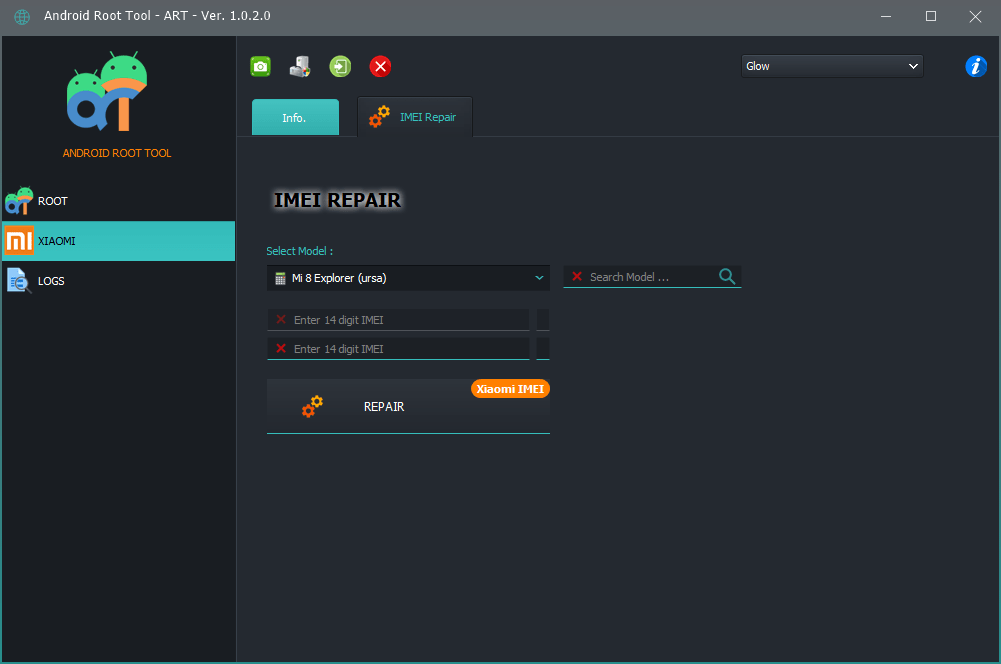
ART | Android Root Tool
Xiaomi Models:
- Redmi 9C
- Mi CC9e
- Mi 10 5G
- Mi 10 Lite 5G
- Mi 10 Lite Zoom 5G
- Mi 10 Pro 5G
- Mi 10 Ultra
- Mi 10i 5G
- Mi 10S
- Mi 10T 5G
- Mi 10T 5G 10T Pro 5GK30S
- Mi 10T-Lite
- Mi 10T Pro 5G
- Mi 11
- Mi 11 Lite 4G
- Mi 11 Lite 5G
- Mi 11 Lite 5G NE
- Mi 11 Pro
- Mi 2
- Mi 2s
- Mi 4C
- Mi 4i
- Mi 4s
- Mi 5
- Mi 5c
- Mi 5s Plus
- Mi 5X
- Mi 6
- Mi 6x
- Mi 8
- Mi 8 EE (Explorer)
- Mi 8 Lite
- Mi 8 Pro
- Mi 8 SE
- Mi 8 UD
- Mi 8 Youth
- Mi 9
- Mi 9 Lite
- Mi 9 Pro 5G
- Mi 9 SE
- Mi 9T
- Mi 9T Pro
- Mi A1
- Mi A2
- Mi A2 Lite
- Mi A3
- Mi CC9
- Mi CC9 Pro
- Mi CC9e
- Mi Max
- Mi Max 2
- Mi Max 3
- Mi Max Pro
- Mi MIX 3 5G
- Mi Mix
- Mi Mix 2
- Mi Mix 2S
- Mi Mix 3
- Mi Mix 3 5G
- Mi Mix 4
- Mi Mix Fold
- Mi Note
- Mi Note 10
- Mi Note 2
- Mi Note 3
- Mi Pad 2
- Mi Pad 3
- Mi Pad 4
- Mi Pad 5
- Mi Pad 5 Pro
- Mi Pad 5 Pro WI-FI
- Mi Play
- PocoPhone C3
- Pocophone F1
- Pocophone F2 Pro
- Pocophone M2
- Pocophone M2 Pro
- Pocophone M3
- Pocophone M4 Pro 5G
- Pocophone X2
- Pocophone X3 NFC
- Pocophone X3 Pro
- Redmi 10
- Redmi 10 Prime
- Redmi 10 Pro
- Redmi 10X 4G
- Redmi 10X 5G
- Redmi 10X Pro 5G
- Redmi 3S
- Redmi 3X
- Redmi 4
- Redmi 4 Prime
- Redmi 4 Pro
- Redmi 4A
- Redmi 4x
- Redmi 5
- Redmi 5 Plus
- Redmi 5A
- Redmi 6
- Redmi 6 Pro
- Redmi 6 Pro (Indian)
- Redmi 6A
- Redmi 7
- Redmi 7A
- Redmi 8
- Redmi 8A
- Redmi 8A Pro/Dual
- Redmi 9
- Redmi 9. India only
- Redmi 9 India
- Redmi 9 Power
- Redmi 9A
- Redmi 9C
- Redmi 9C NFC
- Redmi 9T
- Redmi 9T (dandelion)
- Redmi Go
- Redmi K20
- Redmi K20 Pro
- Redmi K20 Pro (Premium)
- Redmi K30 4G
- Redmi K30 5G
- Redmi K30 Pro
- Redmi K30 Ultra
- Redmi K30 Zoom
- Redmi K30i 5G
- Redmi K30S
- Redmi K40 Gaming Edition
- Redmi K40 Pro
- Redmi Note 10
- Redmi Note 10 5G
- Redmi Note 10 Pro
- Redmi Note 10S
- Redmi Note 11 5G
- Redmi Note 11 Pro
- Redmi Note 11T 5G
- Redmi Note 2
- Redmi Note 3 Pro (QC)
- Redmi Note 3 Special
- Redmi Note 4 (MTK)
- Redmi Note 4X (QC)
- Redmi Note 5 Pro
- Redmi Note 5A (Lite)
- Redmi Note 5A (Prime)
- Redmi Note 6 Pro
- Redmi Note 7
- Redmi Note 7 Pro
- Redmi Note 8
- Redmi Note 8 2021
- Redmi Note 8 Pro
- Redmi Note 9
- Redmi Note 9 4G China
- Redmi Note 9 5G
- Redmi Note 9 Pro
- Redmi Note 9 Pro 5G china
- Redmi Note 9 Pro Global
- Redmi Note 9. Pro India only
- Redmi Note 9 Pro Max
- Redmi Note 9S
- Redmi Note 9T
- Redmi Pro
- Redmi S2
- Redmi Y2
- Redmi Y3
- Xiaomi 11i
- Xiaomi 11T
- Xiaomi 11T Pro
- Xiaomi Civi
For rooting the XIAOMI, follow the steps below.
- Download the ART Android Root Tool. Install it.
- Connect your USB cable to your computer.
- In the settings, enable Developer options and turn on USB Debug Mode.
- Run the EXE file from ART Android Root Tool and click the button.
ART | Android Root Tool
- Android Root Tool [ART] v1.0.2.0 – One Click Root/Xiaomi Qualcomm IMEI Repair
- Android Root Tool provides an intuitive interface for users and
- One-click solutions to Repair > Root phones of today,
- making it easier for users to access the potential of their devices.
- Plus, 300 Models added Xiaomi as well as Samsung Root with +5000 Versions
- Added Xiaomi Qualcomm One Click IMEI Repair for +30 Models
- Improved Software Performance and Speed
Note: We can instantly Add any Models Root at the request of users within the running the ART Version
Android Root Tool [ART] v1.0.4.0
New Models Root & Xiaomi Sideload Mode
- Added More Than 5000 Samsung Root Models and
- Added More Than 400 Xiaomi Root Models
Added Xiaomi Sideload Mi Assistant Functions
- Remove Mi Account (MIUI 11, 12, 13)
- Remove FRP
- Format (Factory Reset)
- Unlock Bootloader Temporary
- Added Qualcomm Read and Write QCN
Improved Root Function of Software
- Fixed Some bugs

Download ART | Android Root Tool
How To Use?
- In the beginning, you must install the installation file onto your PC
- Next, you must extract the setup file onto the desktop using the WinRAR/7 Zip utility.
- Set up the file using double click.
- Then, after installing the installation, end the setup wizard and return to the desktop.
- Use the tool with the admin with permission ” Android Root Tool.“
- Then, you must register. Click on the ” Register Now Link ” or Click here.
- In the next step, you must have an email address that is valid and basic details, complete the form, and submit the information. Next, take note of your password and username. Then, go return to the tool and enter the login information.
- Done !!! Now connect your device to the computer and attempt to root. Enjoy 7 days of unlimited root access for Samsung and Xiaomi devices.
How To Download
If you want to download the Android Root Tool – ART One Click RootXiaomi Qualcomm IMEI Repair Tool, you can find it easily on the internet. However, before you download it, you should ensure you have the latest version of the Android operating system installed on your device. This is because the tool is only compatible with the latest Android versions.
Download Link:: Usersdrive – Mediafire – Mega – Google Drive – 4shared – Racaty – Drive.Filen – Up4EVER – UserUpLoad
Android Root Tool (ART) v1.0.3.0 (Paid)
Download Link:: Usersdrive – Mediafire – Devdrive.Cloud – Google Drive – 4shared – Racaty – Drive.Filen – Up4EVER – UserUpLoad
Android Root Tool (ART) v1.0.4.0
Download Link:: Usersdrive – Mediafire – Google Drive – 4shared – Racaty – Drive.Filen – Up4EVER – UserUpLoad – FastuUpLoad








