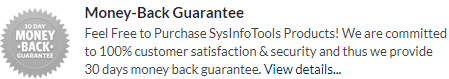Sysinfo
EML to PST Converter
SysInfo EML to PST Converter is the best and most risk-free tool to export EML to PST format along with the entire email formatting & attachments. The advanced EML to Outlook Converter Tool performs the conversion of multiple EML files to Outlook PST format with 100% data accuracy.
*SysInfo EML to PST Converter is Fully Secured Download Version.