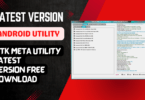Are you in search of the latest version of Android Gen 2 XOV Tool? Look no further! This powerful software for MediaTek and Qualcomm devices comes equipped with numerous features designed to enhance your mobile experience, from MediaTek BROM BOOT MODE support for Xiaomi, OPPO and VIVO phones to Qualcomm EDL BOOT MODE compatibility for formatting, unlocking and fixing issues on devices – in fact it now even works with Windows 11! Download it free today and take control of your mobile experience like never before.
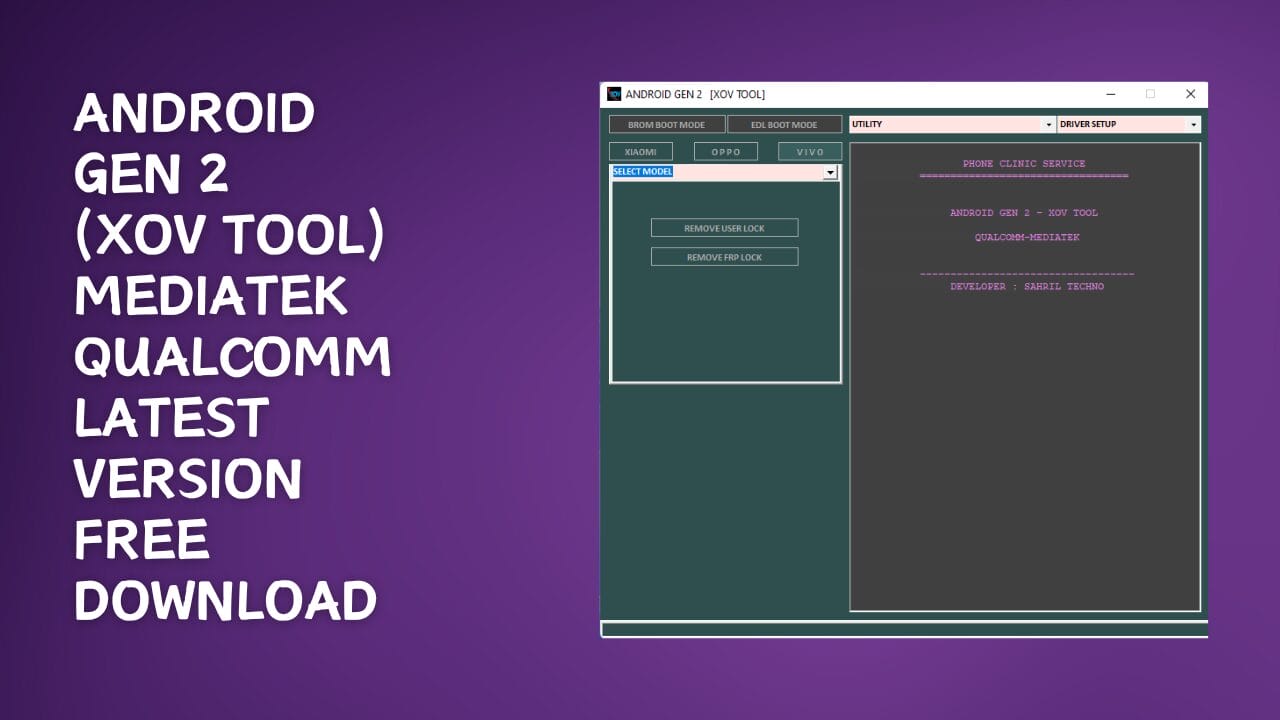
Android Gen 2 XOV Tool Latest Version Free Download
Android Gen 2 (XOV Tool) MediaTek & Qualcomm Latest Version Can Now be Downloaded Here
Android Gen 2 (XOV Tool) is now available to download, offering many new features and improvements. This tool supports MediaTek BROM BOOT MODE for Xiaomi, OPPO, VIVO models including Format Factory for new models and Safe Format for old models; Resetting FRP Lock/Unlock Bootloader/Fix IMEI are among its capabilities; Qualcomm EDL BOOT MODE also works to remove MI Account, FRP Lock and MI ACC Relock; additionally this version brings bug fixes, support for new models/improved Qualcomm performance as well as compatibility with Windows 11. This version also brings bug fixes, support for new models as well as compatibility with Windows 11.
How To Use And Download
What Is Android Gen 2 (XOV Tool)?
The Android Gen 2 (XOV Tool) is an extremely useful software application which provides features for MediaTek BROM BOOT MODE and Qualcomm EDL BOOT MODE phones, such as Format Factory, Safe Format, Reset Frp Lock, Bootloader Unlock, Imei Fixing, Xiaomi Account Bypassing etc. In its latest update it includes bug fixes, support for new models and improved performance for Qualcomm as well as compatibility with Windows 11.
Features of the Android Gen Tool:
- Format Factory (New Model)
- Safe Format (Old Model)
- Reset Frp Lock
- Bootloader Unlock
- Imei Fix
- Xiaomi Account Bypass
- Remove MI Account
- Remove FRP Lock
- MI ACC Relock Fix

Android Gen (XOV Tool)
- Check Device Info
- Reboot to Edl
- Factory Reset (Mi requires BL unlock)
- FRP Remove (Mi requires BL unlock)
- Fastboot Reboot
- ADB Device Info
- XIAOMI MIUI 13/14 ADB BYPASS (NO RESET) 1
- XIAOMI MIUI 13/14 ADB BYPASS (NO RESET) 2
- MTK Driver Download
- Qualcomm Driver Download
- Samsung Driver Download
- Libs USB Driver
- Fastboot Driver
- USBdk Driver Download
- Qualcomm_MTK Driver
What’s new
- Fixed all bugs
- Added new models
- Qualcomm Improved Performance
- Force Close or Exit Fix
- Supported Win 11
What Is The Best Way To Use It?
- The first step is to get the ZIP file by clicking the link below.
- After that, you need to unzip all the files on the drive c: ( important)
- Make sure you’ve turned off your antivirus prior to running this installation
- Then to open the folder, download the installation file following some basic instructions
- Start this executable ” Android Gen 2 XOV Tool .exe”
![]()
- Connect the device to power off mode. In certain situations, you will must hold both volume buttons
- After that, you’ll need to install all the drivers you have already installed them. You can skip this step
- Connect the phone and attempt to perform any task
- Enjoy !!!
How To Download
To Download The Android Gen 2 XOV Tool Take These Steps:
- Visit Gsmatoztool.com website.
- Visit the downloads section of the website.
- Locate it in the Advance Android Box then click (Download link).

- After you have completed the downloading, and follow the steps to install the application to your computer.
Android Gen 2
Download Link:: Usersdrive – Mediafire – Drive.Filen – FastuUpLoad – Workupload – Sendcm – TeraBox – 4Share