05. Methods of signing CD labels
How do you identify CD and DVD disсs in your collection? How are your disс organized and stored? What is the most necessary element of identification of a disc? Cases, inserts, envelopes are great, but sooner or later you will face a situation when several discs which look similar will appear on your table. And you will need to check each one to find out what data a disc contains. To avoid such embarrassing situations you need disc labels. This guide will teach you how to make professional quality CD labels with amazingly simple, yet effective CD label designer.
To understand the meaning and value of CD labels, it might be useful for you just to gather all your discs and to revise which of them do not have labels, stickers, inscriptions made by hand or any other data containing labels. We are sure you have lots of label-less discs.
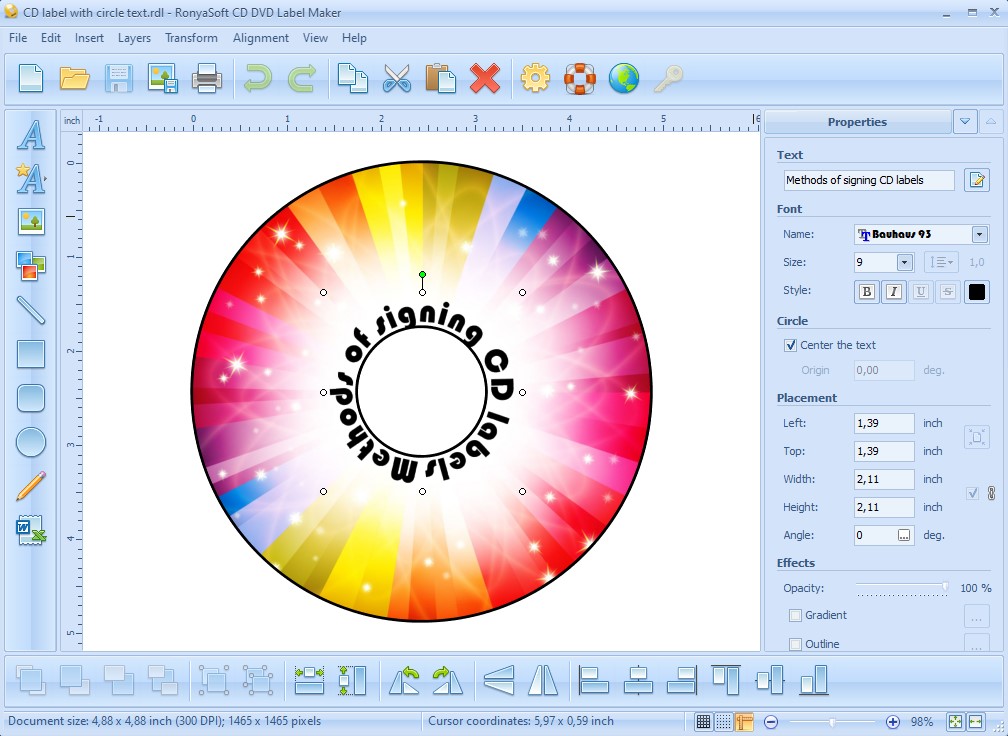
This guide performs a step by step way of how to sign CD labels. Just in 5 minutes you will learn how to create professional CD label design which will contain all necessary data for fast disc identification.
Getting ready
To create a high quality disc label you need a proper CD label designer. You can use either common graphic editors or download RonyaSoft CD DVD Label Maker solution right from here. Or buy full verion.
A list of valid graphic tools which can assist you in creating a proper CD label design is too long. However there are very few solutions which are specifically optimized to create CD labels. RonyaSoft CD label creator is one of these few options.
What is the difference with PRO-solutions and why you need a specific CD label editor?
The key difference is that RonyaSoft CD label designer offers tools and options which necessary to create a professional CD label design. You will not find any instruments which are not applicable in designing a CD or DVD label or case, or insert.
Professional tools like Photoshop, Corel, etc. are too expensive, offer too many instruments which are not designed for such specific tasks and are optimized more for digital visual arts creation.
CD label designer by RonyaSoft is optimized for working with CD and DVD discs. It contains all necessary templates collection, its tools are optimized to create and edit disc labels, inserts, covers and other elements of disc design. The interface of CD label designer is simple, logic and user-friendly. All the tools look familiar and are simple to apply.
Optimizing text for CD label design
Not every text is appropriate for CD label design. The key factor is that the text will be placed in a limited and a rather specific space – round surface with a hole in the center. CD surface is too small, that is why the text of the label should be succinct.
Before creating CD label design, you need to first optimize the data and text you will print on a CD label.
A CD label should inform you on:
- Type of data contained on a CD (sound, video, documents, graphics, software).
- Date of creation of CD.
- Field or work-stream (staff training, cooperation workflows, personal data, hobby, etc.).
Here are 3 rules of effective text of CD label:
- A text in CD label design must be clearly read – readability is essential, otherwise a CD label is useless – choose proper font size, style and color.
- Inline text is simpler to read than circled – try to create such a short text, which you can place inline using proper font size.
- Avoid using fancy fonts – they look great, however they can hurt readability a lot.
Once your text is ready, you can get down to CD label design!
Choice of text type
RonyaSoft label creator offers you four types of specific text to place in CD label design:
- Arc text.
- Circle text.
- Perspective text.
- Wave text.
Text adding options are contained in the left sidebar. You can choose a simple text insert without specific effects or choose one of the four fancy text types.
To apply any text type is simple. Just choose a necessary effect from the list. Then mark a field in a CD label design where you want to place the text. A chosen text type will appear with a common placeholder. Just double click a chosen area and type in a necessary text. This method is applicable to all fancy text styles.
If you need to move the text, make it bigger or smaller in the CD label design, just click the area and drag and drop its marked borders.
If you do not like, how a chosen fancy text looks in the CD label design, then just click it and hit Delete button on your keyboard.
Apart from fancy text styles RonyaSoft CD label designer provides great styling options. Apply various effects to make your text an integral part of a CD label design. All style options are listed in the right menu. You can set font type and size, style and color, exact placement, opacity, gradient and outline. These simple options make CD label design look as professional as costly pro tools like Corel or Photoshop do.
Top it off, these visual editors are not optimized to edit CD labels. These are all in one tools which are used for creating digital product designs, gaming characters, printed graphics and many other professional visual arts. How much time will you need to master one of these tools to create a valid CD label design?
With RonyaSoft CD label designer you get a simple tool which is optimized for this specific task, but can be zoomed for other simple visual art design.
Examples of text placement in CD label designs made with RonyaSoft CD label designer
Just take a look at some examples of proper text placement which are created with RonyaSoft label design software. You can also check our tutorials here and here to get insights and ideas of great, yet simple CD label designs.
This section will guide you through specific cases of CD label design and text placement.
If you do not want to overlap text and a picture, logo, sign or photo in CD label design, then the best solution is Circle or Arc text types placed in the center or across the outer rim, as it is shown in the picture.
Arc text on CD labels

(Click to enlarge)
Circle text on CD labels

(Click to enlarge)
Wave text better serves to visually accentuate the idea, content, mood (waves or various curves) of the caption.
Wave text on CD labels

(Click to enlarge)
Perspective text tool performs an effect of a 3-dimensional caption.
Perspective text on CD labels

(Click to enlarge)
Each text type can optimized with specific effects. Try out opacity, outline, various fonts, different forms and styles to get amazing CD label design!
RonyaSoft CD label creator is a tool which will optimize your workflow, save time, costs and efforts, and, what is more, the label creator will provide a professional result. Are there alternatives to creating CD labels? Of course, there are. You can buy ready to use stickers and sign them by hand. You can order standard or individually designed disc labels from agencies. But why you need these costly solutions, having RonyaSoft installed on your PC?
Creating professional CD label designs with RonyaSoft does not require any specific knowledge or experience. You do not need to be a master of visual arts to cope with the task in a matter of minutes.
Do you want to know more? See our articles and tutorials. Some of them: How to make eyes catching CD labels, Ideas to combine CD label and CD cover design, Ways to organize a CD & DVD disk collection, How to print a CD label, Tips to create fantastic movie DVD label, How to make CD cover design.

