Dream League Soccer is the football video game with real football features and it is now available for for Both iOS and Android Phones, this game was established by First Touch Games Limited (FTG) company on May 6, 2011 since there they releases new edition each year upto now where by the new edition is Dream League Soccer 2020 (DLS 20).
You may be don't know if you can download or import kits in Dream League Soccer or may be you know that you can download kits in DLS but you don't know how to do it on yourself.
This article shows you how to import or download kits on latest edition Dream League Soccer 2020.
To Download kits on DLS 20 is very easy and not much complicated, it's just few steps to follow as shown below with the support of pictures.
- Copy the link of the kit you want to use on DLS
- Open Dream League Soccer then click on CARREER.
- Click MY CLUB
- Click CUSTOMISE TEAM
- Click EDIT KIT
- Click Download
- Paste the Url of the kit in the box
- Click Confirm
- Click Save
To download team logo
- Follow the same steps as shown above from number one (1) to four (4)
- Click EDIT LOGO
- Click Download
- Paste the Url of logo in the box
- Click Confirm
- Click Save
From there you can enjoy playing DLS with new kits and logo

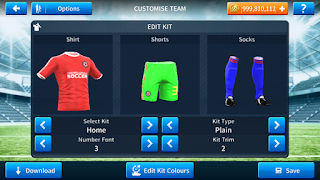


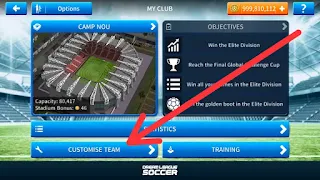









Social Plugin