ApowerMirror
Mirror iOS & Control Android from PC, Stream Gameplay and Media Files in Real Time
ApowerMirror allows users to mirror 4 devices to PC at the same time. Users can connect their iPhone/Android to PC with or without cable, and control their Android phone from PC by using a mouse and typing with a keyboard. This screen mirroring app also allows users to play mobile games on PC without emulators. With its pre-set virtual keys, users can show their godlike skills and performance effortlessly.
Full screen display
Enjoy videos and gameplay on a bigger screen
Take screenshots
Take a screenshot on Android / iPhone like a breeze
Record screen
Record iPhone / Android screen from PC in one click
Cast PC screen to phone
Display and control PC from phone
Screen Mirroring between devices
Mirror phone to tablet and stream tablet to phone
Whiteboard
Draw and take notes during presentation
ApowerMirror allows Android users to control Android from PC in no hassle, and enables iOS users to mirror iPhone / iPad to PC or TV straightforwardly. (Some models may not be controlled via WiFi due to system problem, you can try to control via USB). It is also perfectly compatible with Android TV and smart TV boxes. Besides, users are able to use this app on other intelligent devices like VR and AR devices, which will help them gain a better visual experience.
I use ApowerMirror to do livestream and play mobile games on PC. It is easy to use and I can play games with no lag using my keyboard and mouse. Fantastic app!
Louis Larry
This is a great screen mirroring app! It allows me to mirror my iPhone to my TV and watch more online videos and movies on TV. I love it!
Ann Perez
| Free User | LocalCast | ||
| Connection method | WiFi&USB | WiFi&USB | WiFi only |
| Devices to be mirrored simultaneously | 1 device | 4 devices | 4 devices |
| Mouse control for Android simultaneously | 1 device | 4 devices | |
| Android game keyboard | Default hotkeys | Customization supported | |
| iOS resolution | 720P | 2K | 720P |
| No watermark | |||
| Cast PC sound to TV/phone | |||
| Screen share from different networks | |||
| Screen mirroring time | 10 mins at a time | No limits | Billing by time |

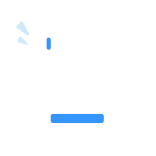


















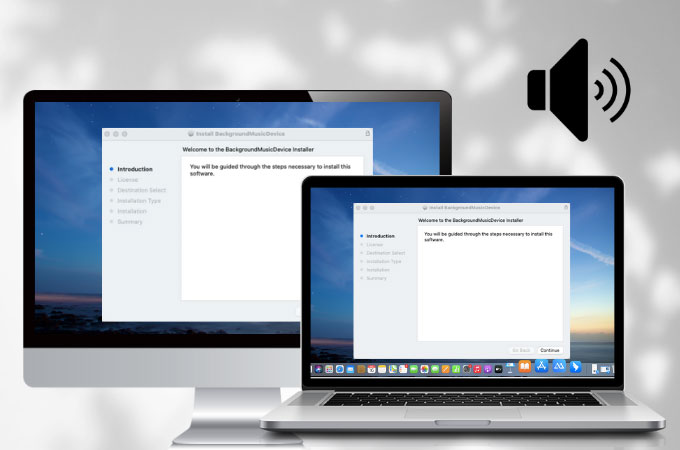


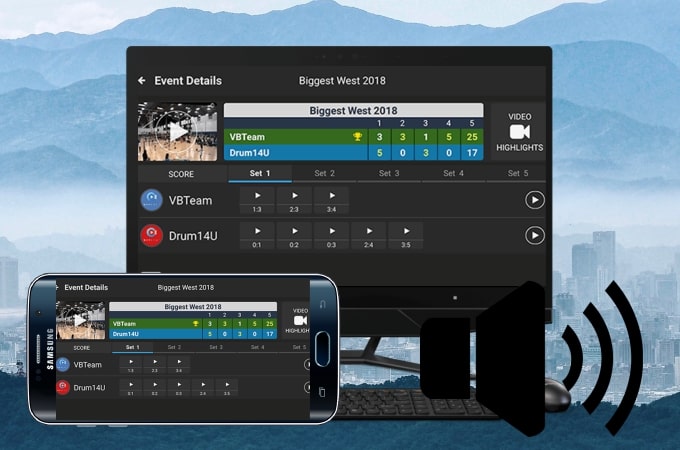
ApowerMirror made education easier during the COVID 19. My son studied at home and used this to mirror iPhone to iPad so that he could get the ideas clearly. Amazing app!
Jonathan Walton