How to edit the settings of a given team?
1. Navigate to the desired Team on the website.
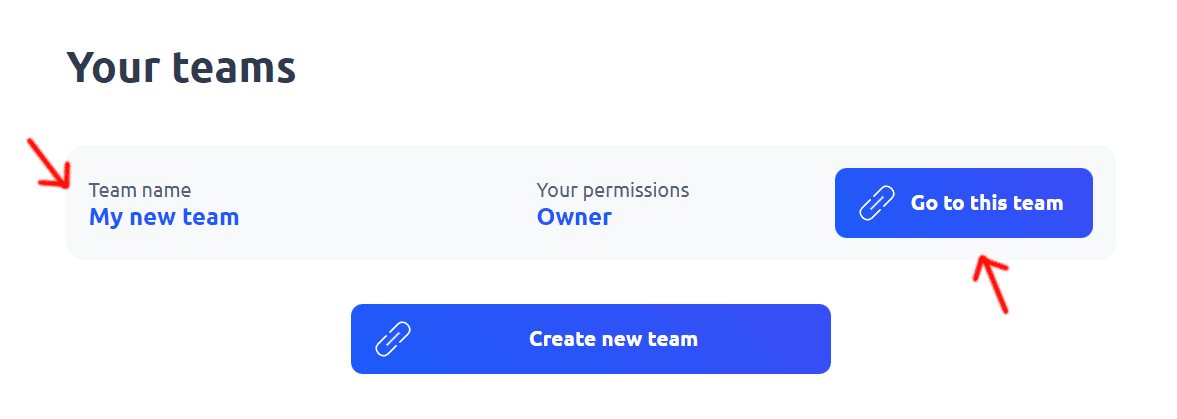
2. Click on the "Team settings" tab to access various options.
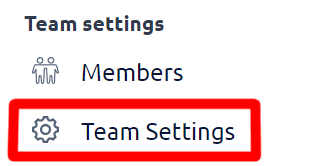
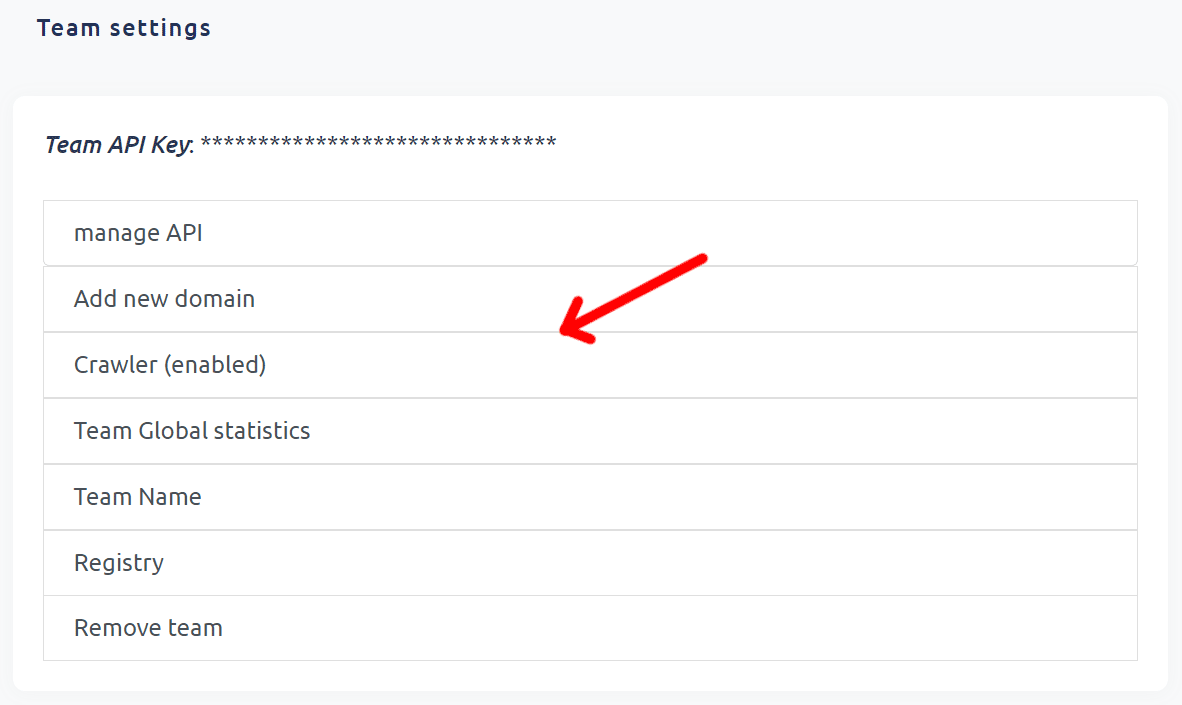
3. Within Team settings, you can:
a. Manage the API key.
b. Add a custom domain for the team.
c. Disable the Crawler (available only for Team Enterprise plans).
d. Set global statistics for shortened links in the team (this option allows you to hide selected charts for public statistics, only applicable for links with public statistics enabled).
e. Edit the team name.
f. Review the Registry - recent actions within the team.
g. Delete the team (note that deleting a team will also remove all links associated with that team).
Note: Deleting a team will also remove all links associated with that team.
Note: Be cautious when generating or changing API keys, as this action will affect the functionality of any integrations using the previous key.
Learn more about the features available on subscription plans here: Cuttly pricing and features
-
What is team at Cuttly?
How to use team features in Cuttly?
How to create a new team?
How many teams can be created under one account?
How to invite members to the team?
What roles can be assigned to team members?
How to manage team members?
How many team members can be invited to a given team?
Can each team use a dedicated API?
How to use dedicated API for a given team?
How to edit the settings of a given team?
How to use team communicator?
How to add custom domain to a team?
How to set Tracking HEADER for custom domain in a team - TRAI SMS Compliance
Adding and Using 2s.ms/HEADER/ in Cuttly's Team Dashboard