How to use dedicated API for a given team?
1. Navigate to the desired Team on the website.
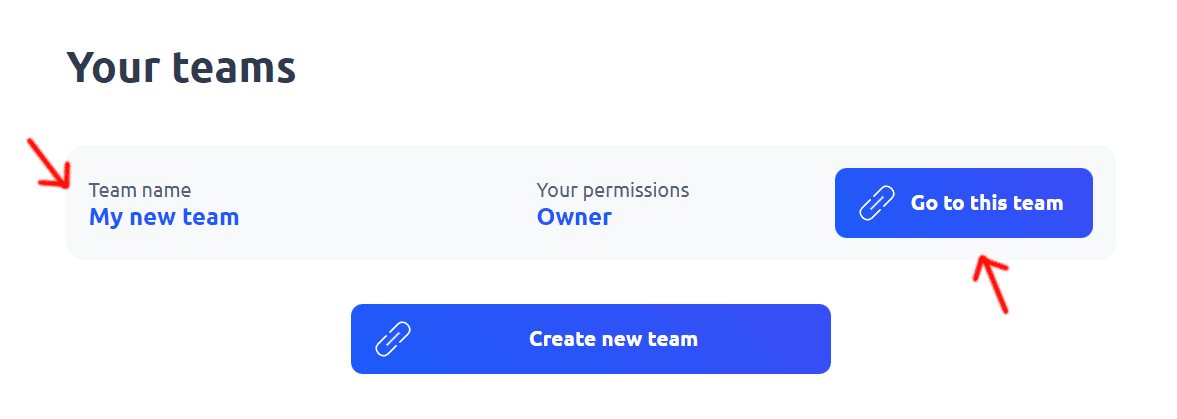
2. Click on the "Team settings" tab.
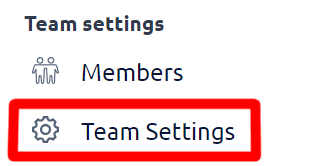
3. If an API key has already been generated, it will be visible in this section.
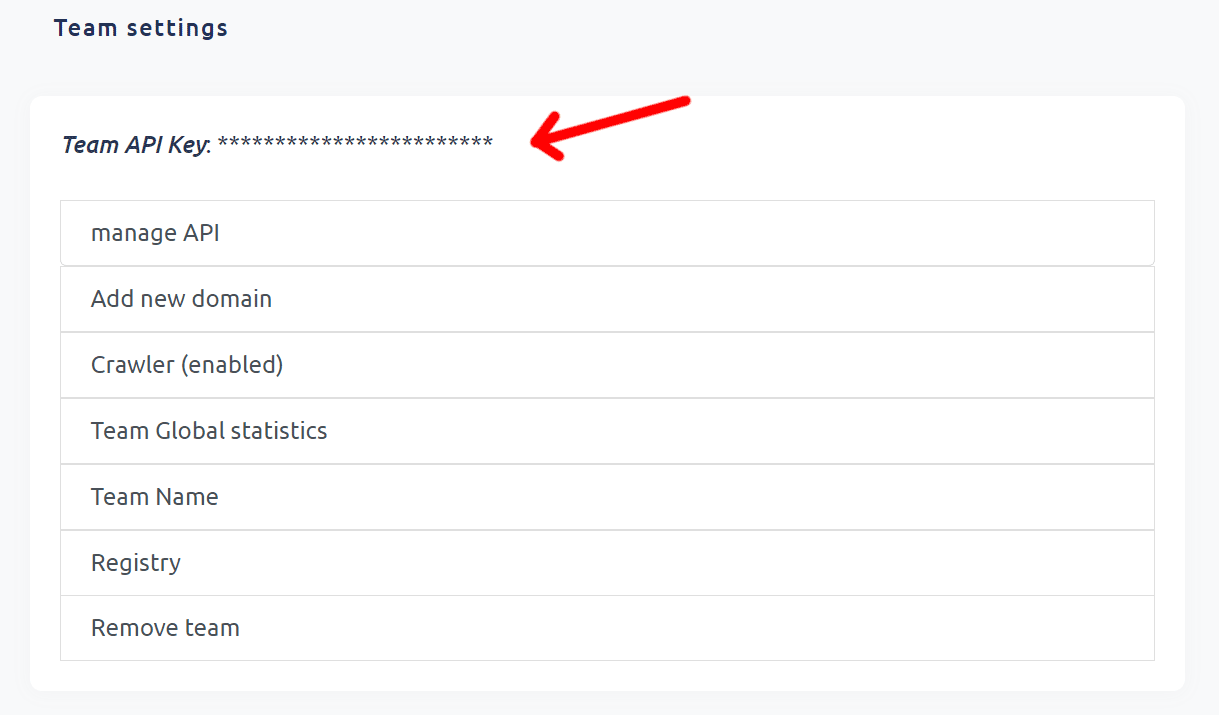
4. If you wish to generate a new API key, click on "manage API". Remember that generating the API key for a team will invalidate the previous key, and the API will no longer work with the old API key
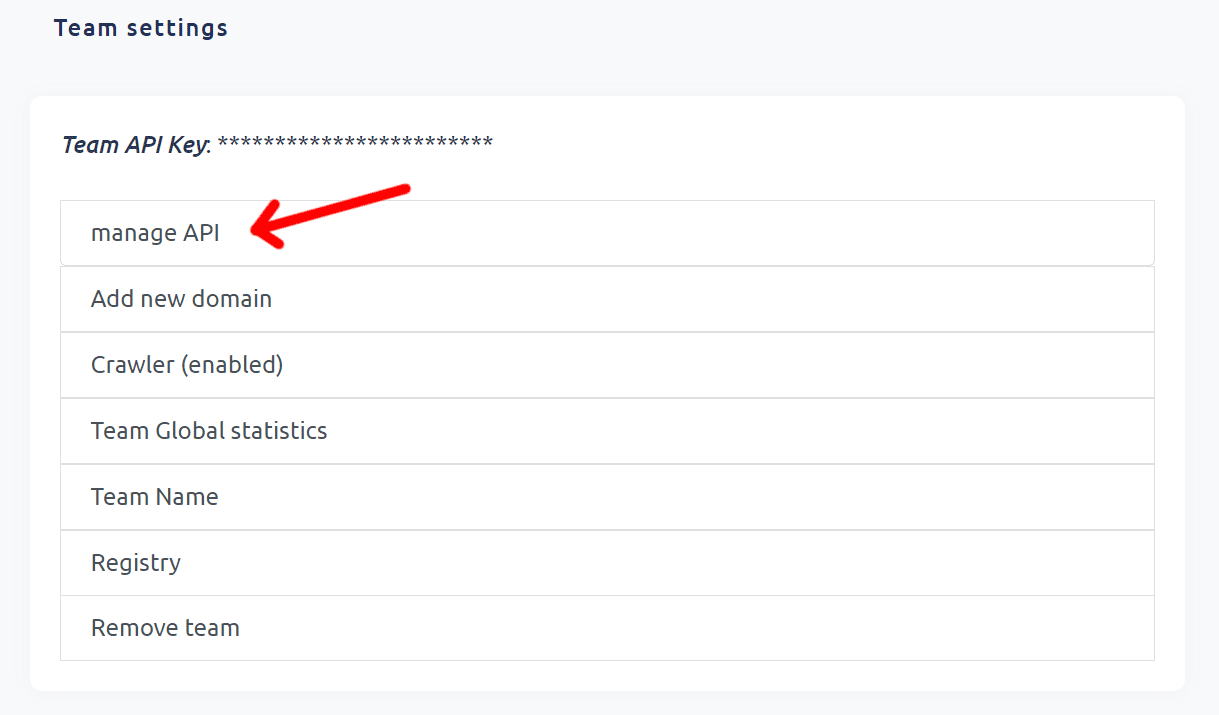
5. Next, click the "Generate/change API key" button.
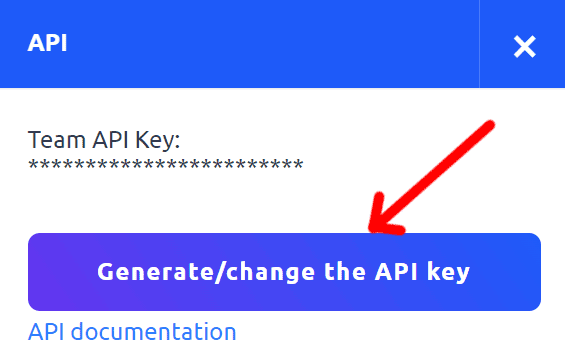
6. Remember that changing the API key for a team will invalidate the previous key, and the API will no longer work with the old API key.
Note: Be cautious when generating or changing API keys, as this action will affect the functionality of any integrations using the previous key.
Learn more about the features available on subscription plans here: Cuttly pricing and features
-
What is team at Cuttly?
How to use team features in Cuttly?
How to create a new team?
How many teams can be created under one account?
How to invite members to the team?
What roles can be assigned to team members?
How to manage team members?
How many team members can be invited to a given team?
Can each team use a dedicated API?
How to use dedicated API for a given team?
How to edit the settings of a given team?
How to use team communicator?
How to add custom domain to a team?
How to set Tracking HEADER for custom domain in a team - TRAI SMS Compliance
Adding and Using 2s.ms/HEADER/ in Cuttly's Team Dashboard