Types of Surveys Available with Cuttly Surveys
Cuttly Surveys offers a versatile platform to create customized surveys that cater to a broad spectrum of needs. With a diverse range of question types and input methods, users can easily design surveys that are tailored to their specific requirements.
1. Log into your Cuttly account and select the 'Surveys' tab to start creating a new survey.
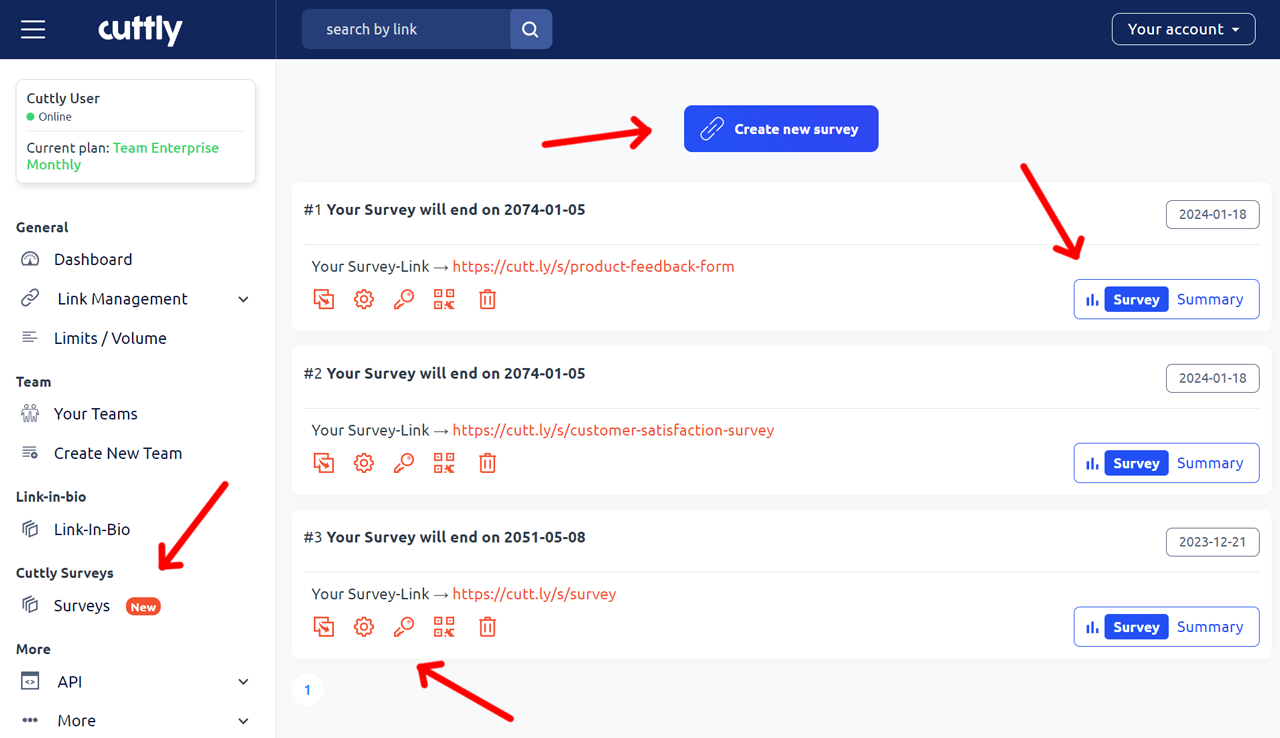
2. Select from an assortment of question types and inputs to create your survey:
- Multiple-Choice (Checkboxes): Best for questions that may have multiple answers, allowing respondents to select several options..
- Radio Buttons: Ideal for single-choice questions where only one answer is possible.
- Text Fields: Capture open-ended responses to gain detailed insights.
- Range Sliders: Let respondents specify a value within a range, ideal for measuring intensity or frequency.
- Star Ratings: Provide a visual and intuitive way for users to rate a service or product.
- Number Ratings: Collect quantifiable data on opinions or experiences with numeric scales.
- Dropdown Select: Save space with a list of options in a dropdown menu, perfect for long lists of choices.
3. Customize your survey with different question types and input options to best suit the information you wish to collect.
Utilizing these diverse question types, Cuttly Surveys allows you to gather a wide array of data, from simple yes/no answers to complex opinions and preferences.
Here are examples of Cuttly Surveys:
Cuttly Survey
Product Feedback Form
Customer Satisfaction Survey
Find out more about the options available in your subscription plan here: Cuttly pricing and features
-
What is Cuttly Surveys?
Types of Surveys Available with Cuttly Surveys
Question Types Available in Cuttly Surveys
How to Create Cuttly Surveys
Editing Your Cuttly Surveys
Creating Surveys with Your Own Domain
Changing Your Survey Link to a Custom Back-Half
How to Password-Protect Your Survey
Creating a QR Code for Your Survey
Main Settings for Your Survey
Survey Background Customization
Template Customization
Font Selection
Privacy Policy Integration
Customizing Start and End Pages
Setting Up Survey Steps
Survey Summary
Viewing Survey Responses
Downloading Survey Responses