How to generate the QR code for short link?
In Cuttly you can generate a QR code for any short link. Remember that if you change the alias, the name of the link also changes to the QR code.
To generate a QR code:
1. Log in to your Cuttly account.
2. Go to the list of short links in your dashboard.
3. Click on the QR code generation icon.

4. A side panel with a QR code will appear. In the side panel, you can freely edit the QR code and adapt it to your needs (QR code editing is available with any paid subscription plan.). You can also add your own logo/picture. After generating the QR code, always check its correctness.
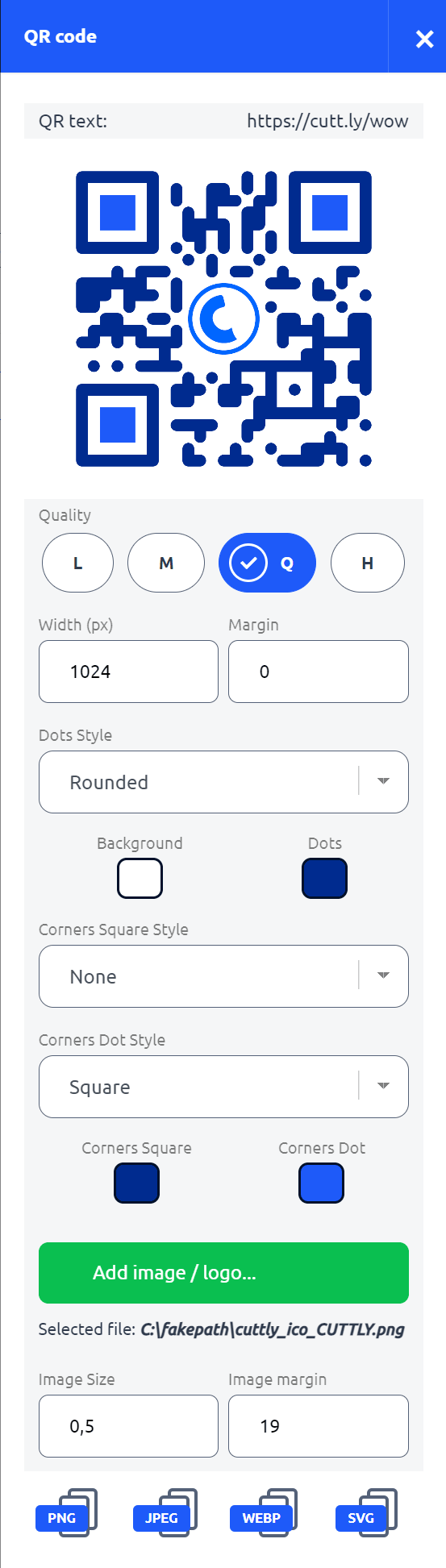
5. You can download the QR code in supported formats by clicking on the download icon.
Find out more about the options available in your subscription plan here: Cuttly pricing and features
-
How to create short link with Cuttly?
How to copy short link with Cuttly?
How to change short link alias (name) with Cuttly?
How to set UTM parameters with Cuttly?
How to set a password to open short link with Cuttly?
How to add alternative redirects for mobile links with Cuttly?
How to change the source URL in a short link?
How to set up link analytics counting by unique clicks?
How to change the link title displayed in the dashboard?
How to set link redirect expiration?
How to set a pixel for a short link?
Link rotation - how to set A/B/C test for a short link?
How to generate the QR code for short link?
How to remove short link?
How to share a short link on social media?