How to set up link analytics counting by unique clicks?
In Cuttly, you can set up the counting of the click statistics counted by unique clicks. When clicking on links, parameters such as browser, system, device and many others are taken into account, and on this basis, statistics of unique clicks are calculated.
You can enable unique counting of clicks for any link at any time (depending on your subscription plan). From the moment you turn on a unique statistic for a given link, the counting of clicks according to unique clicks will start.
You can also set the time (depending on your subscription plan) to be taken into account when counting unique clicks, after the set time has elapsed, the next click identified from the same source will be counted as a new unique click. By default, the uniqueness time is set to 15 minutes.
To set up a unique click count:
1. Log in to your Cuttly account.
2. Go to the list of short links in your dashboard.
3. Click the edit short link button.

4. A form will open, in which you should select "Unique clicks" as "yes" and set any time in minutes, and then save the changes.
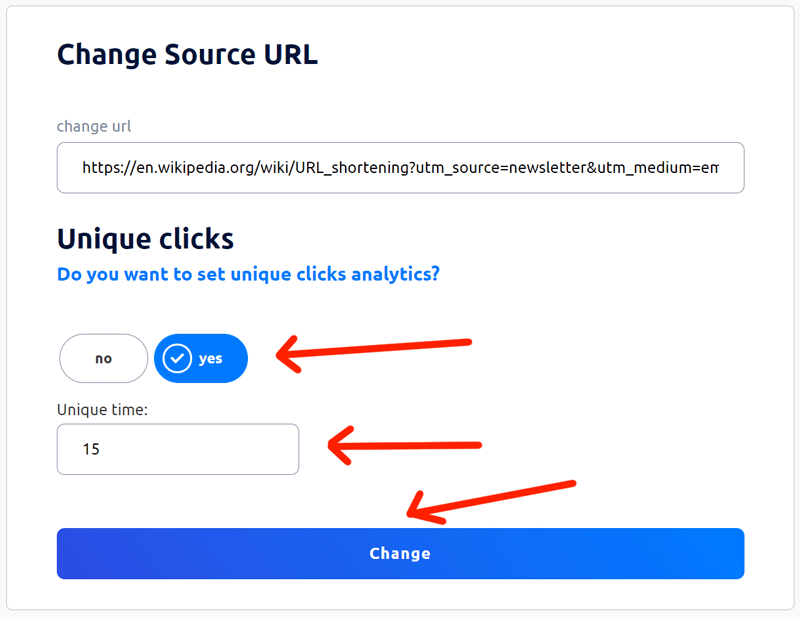
5. After correctly saving - on the list of links - you will see the information "unique clicks" for the link for which the unique clicks counting has been enabled.
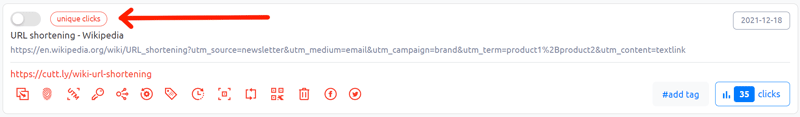
6. In the same way, you can disable the counting of statistics by unique clicks. Then, in the form of unique clicks, you need to mark "no" and save the changes.
Find out more about the options available in your subscription plan here: Cuttly pricing and features
-
How to create short link with Cuttly?
How to copy short link with Cuttly?
How to change short link alias (name) with Cuttly?
How to set UTM parameters with Cuttly?
How to set a password to open short link with Cuttly?
How to add alternative redirects for mobile links with Cuttly?
How to change the source URL in a short link?
How to set up link analytics counting by unique clicks?
How to change the link title displayed in the dashboard?
How to set link redirect expiration?
How to set a pixel for a short link?
Link rotation - how to set A/B/C test for a short link?
How to generate the QR code for short link?
How to remove short link?
How to share a short link on social media?