Cuttly Trust & Transparency
Safe short links without friction
Cuttly gives users transparency without forced walls or ads. Turn on optional Preview, verify any short URL with Unshorten, report abuse in seconds, and rely on our crawler checks and Guard pages to block harmful content. Need India SMS compliance? Use our TRAI tools with your branded domain or the ultra-short 2s.ms.
Verify a short link (Unshorten URL)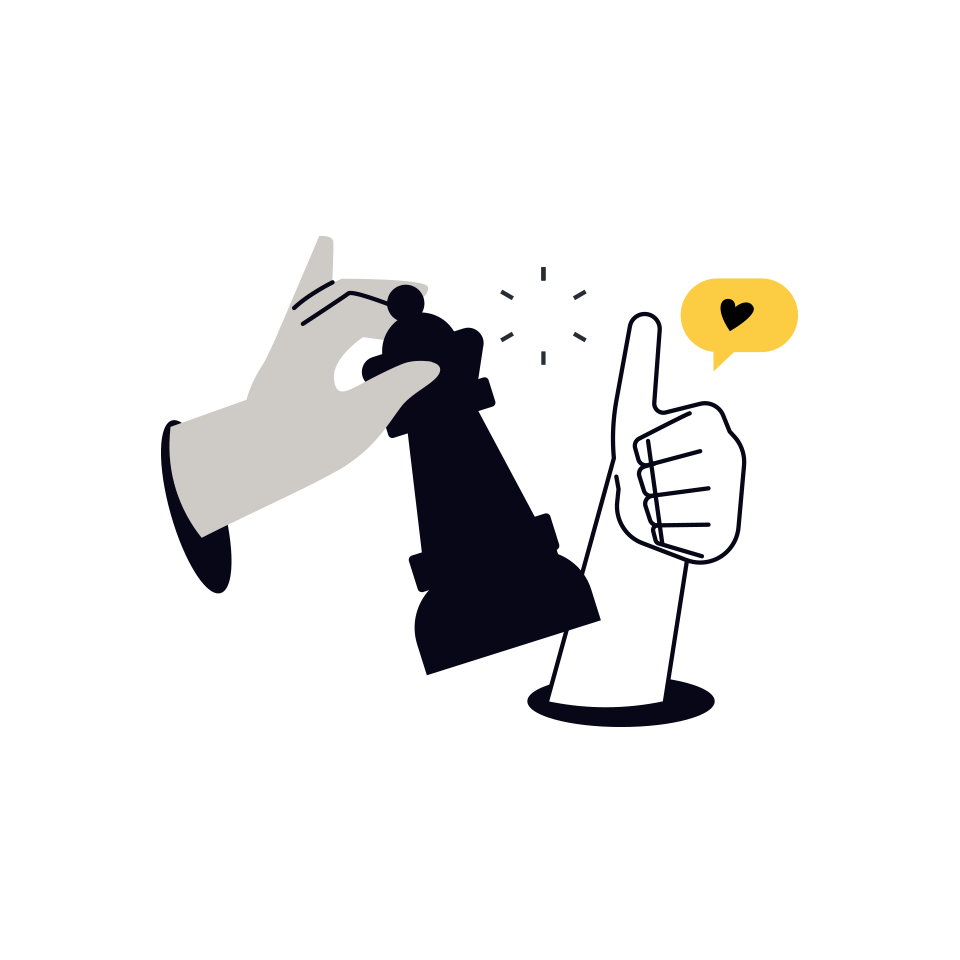

Transparency and safety by design
What we offer
- - Preview mode and Unshorten URL to see the destination before you click.
- - Crawler checks and blocklists to detect phishing and malware.
- - Guard pages for blocked or suspicious links.
- - Abuse reporting with human review and prioritization.
- - TRAI Header tools for India SMS with branded domains or 2s.ms.
- - Privacy-first approach and clear cookie controls.
Preview & Unshorten
See what’s behind a short link
End users can enable Preview mode on their own device to pass through a simple info screen before redirecting. This preference is cookie-based and works whether the user has a Cuttly account or not. For cutt.ly links, anyone can also append @ to the short URL (e.g. https://cutt.ly/example@) to trigger a one-off preview for that specific link.
Want a quick check without enabling Preview? Use the Unshorten URL tool to reveal the final destination of any short link, including branded custom domains. If a link is password-protected, the destination will remain hidden until authentication.
Unshorten a URL
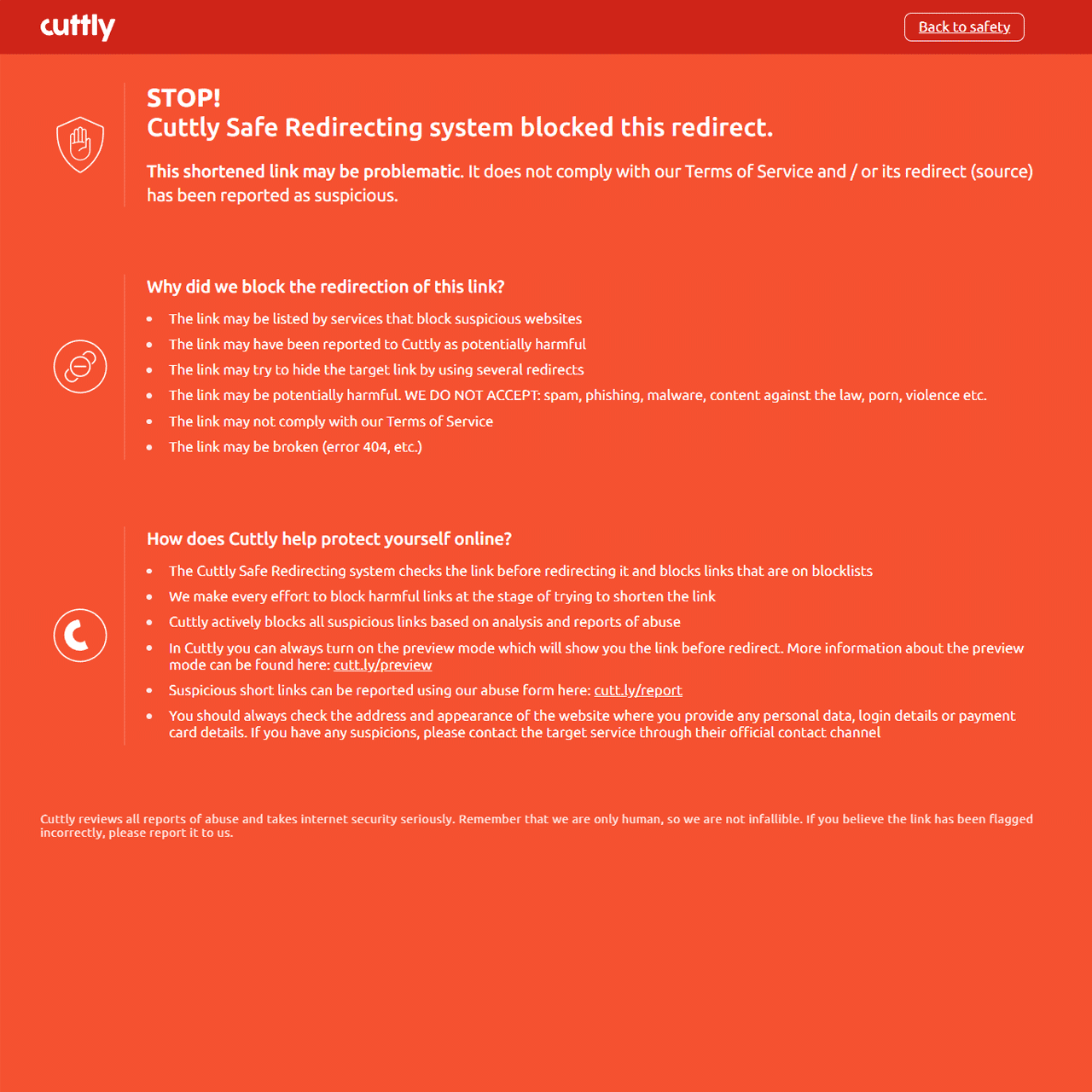
Crawler checks & Guard page
Automated defense with human review
Short links are periodically scanned by Cuttly crawlers against reputational data and industry blocklists to detect phishing, malware and abuse. While no automated or manual system can guarantee full effectiveness, Cuttly integrates multiple reputation databases and continuously improves its detection and protection systems to enhance safety across the platform. Suspicious links that are blocked are automatically redirected to a Guard page like (/guard/<slug>) for safety. For workflows where automated crawlers might interfere with target actions, Team Enterprise customers can request crawler opt-out for specific use cases.
Reported links and escalations are manually reviewed to verify potential threats and maintain platform integrity. We’re human, so occasional errors are possible, but every report matters and helps make Cuttly safer for everyone.
Terms
Privacy
Report abuse
TRAI SMS compliance
Headers on your domain or 2s.ms
Cuttly provides a dedicated TRAI Header tool for India SMS. Assign headers to your branded domain or use the ultra-short 2s.ms, aligning links with DLT gateway requirements. Manage headers in the main dashboard or within Teams. These tools are provided for convenience and compliance assistance purposes.
Learn more:
- TRAI compliance: Custom Domains & Headers
- TRAI compliance: 2s.ms Domain & Headers

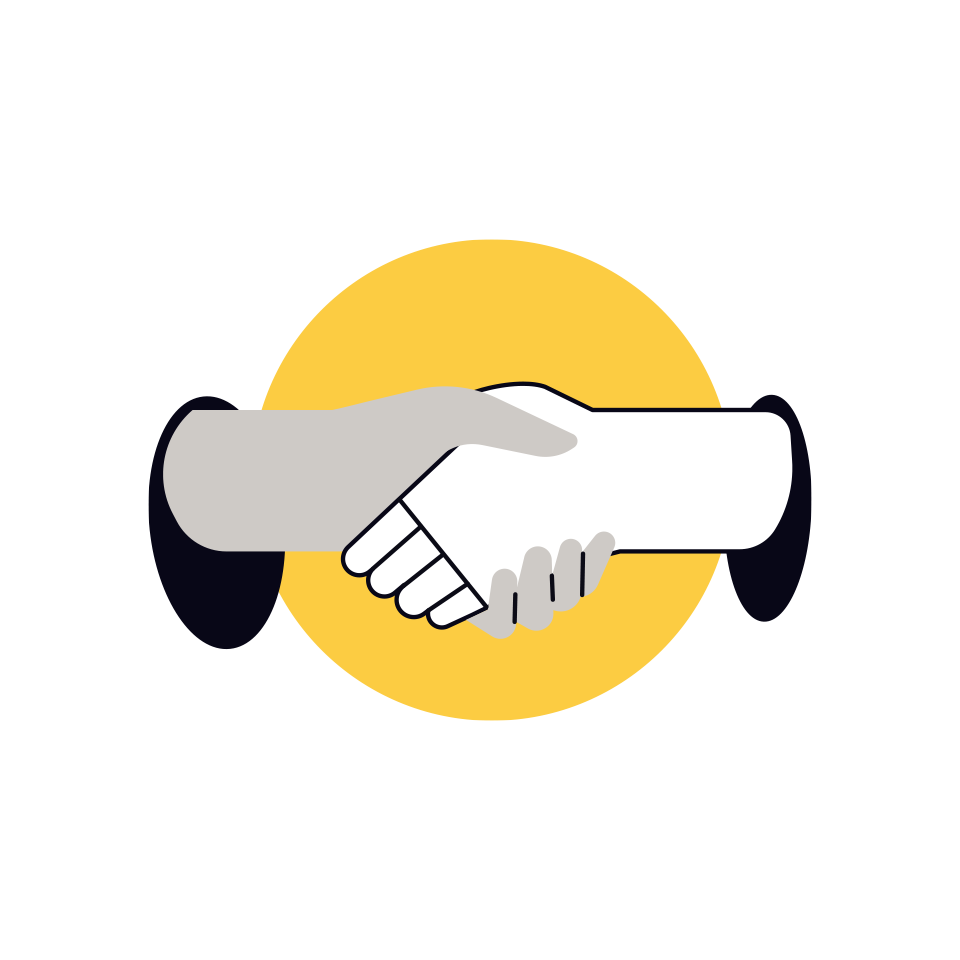
Data privacy & transparency
We do not sell user data
Cuttly does not sell or share user data for commercial or advertising purposes. We collect only limited information required to operate, secure and improve our services. The full scope of data processing is described in our Privacy Policy.
Privacy-first
Clear policies and controls
Cuttly respects privacy and consent. Manage your cookie preferences at any time: Cookies. Learn how we process data in our Privacy Policy and Terms.


Best practices
Stay safe and transparent
- - Use branded domains for trust and clarity.
- - Prefer readable slugs and avoid lookalikes like 0/O or 1/l.
- - Add UTMs consistently for clean reporting.
- - For sensitive destinations, enable Preview or share a Unshorten link first.
- - Encourage users to verify unknown links via Unshorten URL.
Abuse API
Reporting channel for trusted CERT and cybersecurity institutions
Cuttly provides a dedicated Abuse API used exclusively by trusted cybersecurity partners, CERT teams and authorized institutions. This API is designed solely for secure abuse reporting - allowing partners to notify Cuttly about short links potentially related to phishing, malware or other online threats.

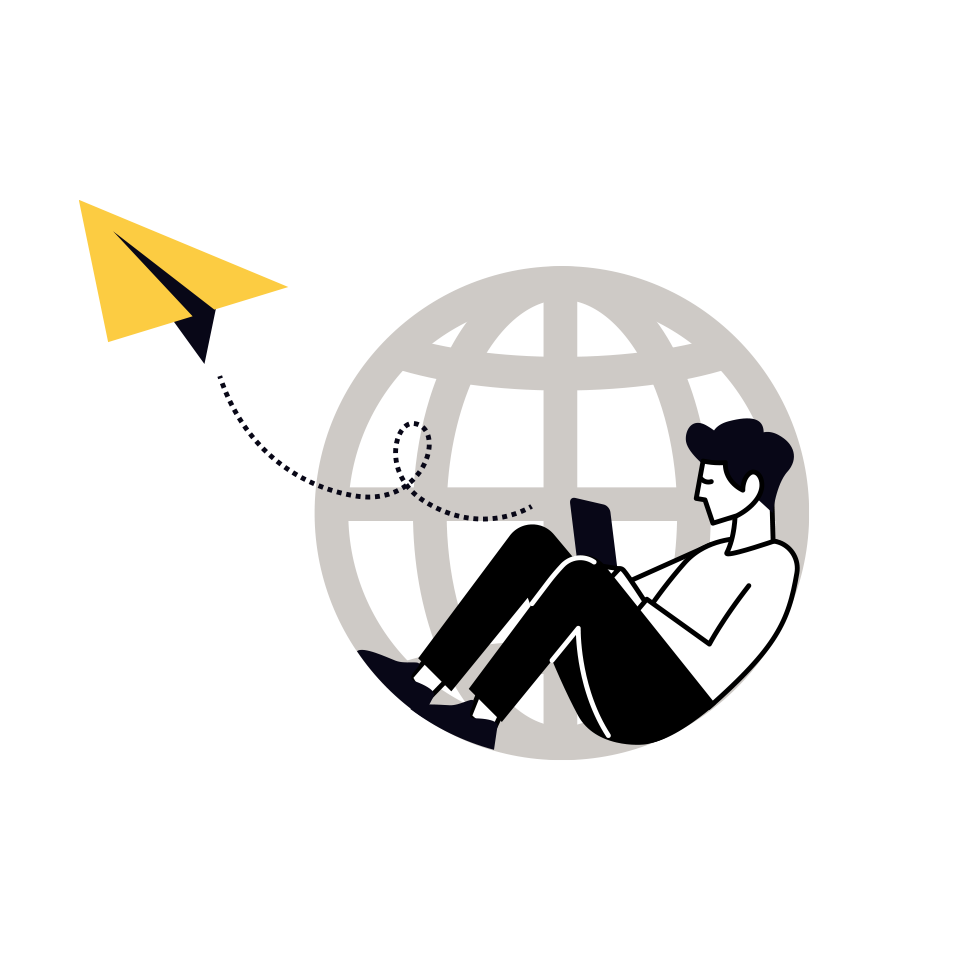
How Cuttly Works
Short link redirects, not hosting
Cuttly does not host, store, or control the content of destination websites. Each short link functions as a redirect pointing to an external URL provided by the user. Cuttly has no influence over the availability, accuracy, or legality of the external content, but actively monitors and blocks links reported or detected as harmful or violating our policies.
This approach ensures transparency and user control - Cuttly connects the link, not the content.
Disclaimer
Cuttly continuously improves its security, verification and abuse-prevention systems to make short links safer. However, no automated or manual protection can ever be 100 % effective. We encourage every user to stay cautious, verify links before clicking, and use the Unshorten URL or Preview mode whenever in doubt. Human awareness and digital responsibility remain the best line of defense.
FAQ
Trust & Transparency
-
Does Cuttly guarantee that all links are safe?
No. Cuttly applies automated and manual checks to improve safety, but no system can guarantee absolute security. Users should always exercise caution and verify links when needed.
-
Is Preview mandatory for all users?
No. Preview is optional and cookie-based. You can enable it on your device at cutt.ly/preview. It works whether you have an account or not and it does not display ads.
-
How can I trigger a one-off preview for a cutt.ly link?
Append the @ symbol to the end of any cutt.ly short link, for example https://cutt.ly/example@. This shows the preview only for that click.
-
What is Unshorten URL and when should I use it?
Unshorten reveals the final destination before you visit it. Paste any short link - cutt.ly or custom branded - at cutt.ly/verify to see the target URL, unless the destination is password-protected.
-
Does Unshorten display password-protected destinations?
No. If the target is protected, Unshorten will not reveal it without authentication. This protects private content and sensitive flows.
-
How does Cuttly detect phishing or malware?
Cuttly runs periodic crawler checks against reputation sources and industry blocklists. Suspicious links that are blocked are automatically redirected to a Guard page for user safety. We also performs manual reviews on escalations and user reports.
-
A link shows a Guard page. What can I do?
If you believe that your link has been mistakenly blocked, please log in and submit a report via the dedicated False Positive Report Form. This option is available for registered users and requires signing in.
-
Can Enterprise teams disable crawler checks?
Yes. For specific workflows where automated scans might trigger target actions, Team Enterprise customers can manage a crawler opt-out for selected links or projects.
-
How does Cuttly Preview differ from preview walls on other platforms?
Cuttly Preview is user-controlled and optional. It does not include ads or forced cookie walls and can be switched on per device. Standard cookie consent may appear on first visit, but it does not block access or redirect behavior. You keep fast redirects by default and enable preview only when you want it.
-
Does Cuttly support TRAI headers for India SMS?
Yes. Use the TRAI Header tool to assign headers to your branded domain or to the ultra-short 2s.ms domain. See the guides: Custom Domains & Headers and 2s.ms Domain & Headers.
-
Where can I manage privacy and report issues?
Manage cookies via the on-page control Cookies. Read our Privacy Policy and Terms. To report abuse or phishing, use cutt.ly/report.
Transparency without interruption
Verify links with Unshorten, enable Preview when needed, and rely on Guard and crawler checks for safety.
Start free with Cuttly


