What types of link in bio can you create with cutt.ly?
With cutt.ly, you can create advanced link in bio microsites featuring important links for you. Cutt.ly allows advanced options and editing of various elements in your link in bio. Thanks to Cutt.ly, you can create your own link in bio microsite in just a few simple steps. Cutt.ly's link in bio feature lets you choose a custom alias and even a domain. You can create your own link in bio in the cutt.ly domain, your own domain, or a dedicated cutt.bio domain.
While creating your link in bio, you can choose your own background from predefined gradient color styles, specify your own background color, or choose a background image from the available library. Additionally, you can manage the background position and its CSS styles. You can edit the shape of the links, fill, header type, header text colors, and even select an appropriate font from the available options. Of course, you can add your own image/logo, edit the title and description of your link in bio subpage, add your own video, change the order of links, add new links, and remove outdated links.
A useful feature is the ability to choose whether a link should be an icon-only link or a text description link. How is this helpful? It is very useful because, in cutt.ly, for popular social media platforms and other well-known services, the logo of the respective service is automatically added if we detect that the link comes from the appropriate domain. Then you can display such a link as an icon. For every link in bio in cutt.ly, you can track click statistics and CTR.
Here is an example of a Link in bio created on the cutt.ly platform: Link in bio - cutt.ly
Here is an example of editing a link in bio using Cutt.ly:
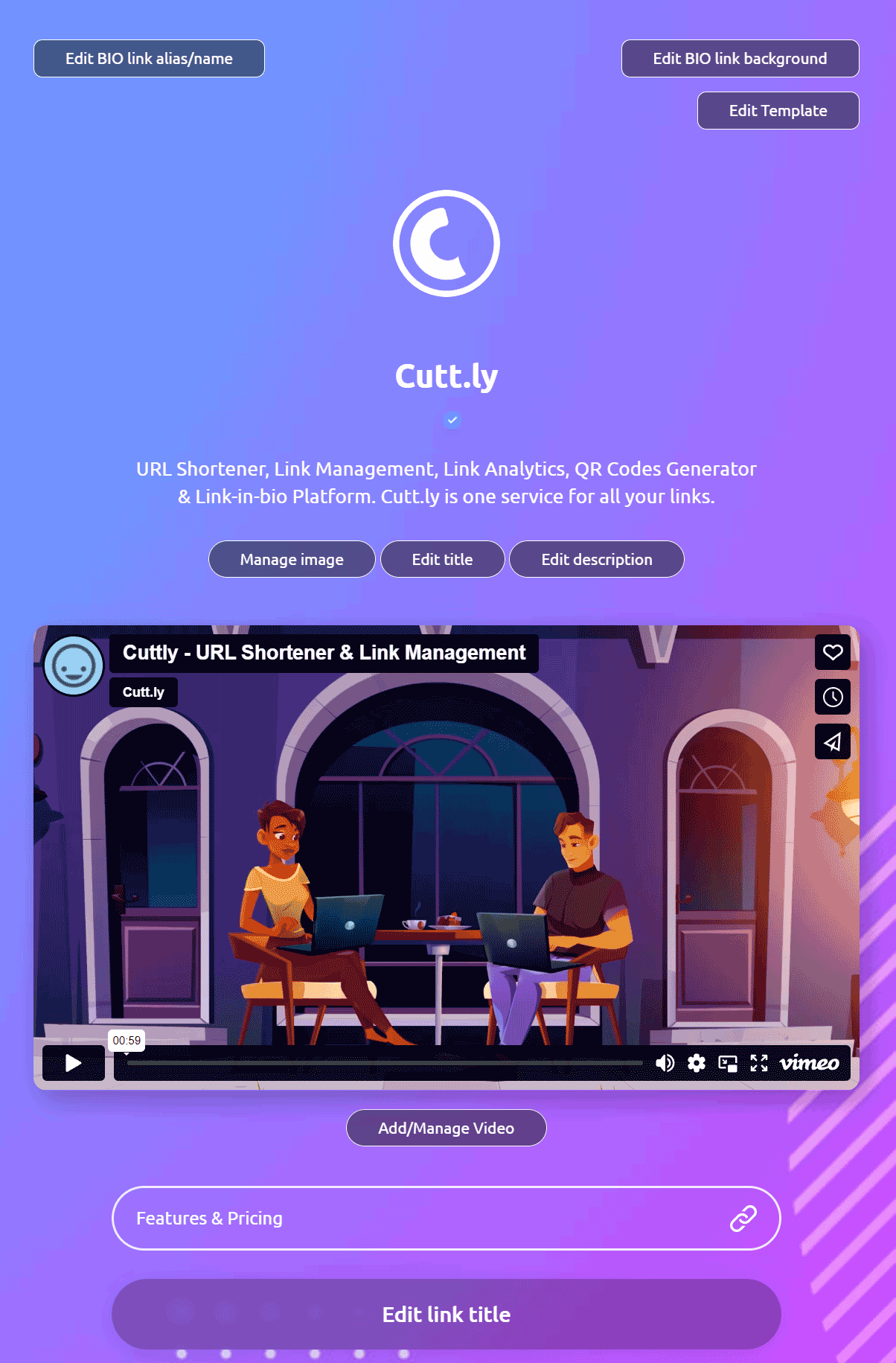
Find out more about the options available in your subscription plan here: Cuttly pricing and features
-
What is Link in bio?
What types of link in bio can you create with cutt.ly?
In which domains can I create a link in bio page with cutt.ly?
How to create a link in bio using cutt.ly?
How to change the alias/back-half of a link in bio?
How to edit the background of a link in bio?
How to edit styles/templates for a link in bio?