How to Add a Tracking Header in Cuttly - TRAI SMS Compliance
Note: This feature is available starting from the Single Plan, with varying limits depending on the subscription plan. It is exclusively available for use with Custom Domains.
Follow these steps to add a Tracking Header to your custom domain in Cuttly:
1. Log in to your Cuttly account using your credentials.
2. If you haven’t added a custom domain yet, follow the instructions here: cutt.ly/resources/support/custom-domains/how-to-add-custom-domain-in-cuttly
3. If you already have a Custom Domain, go to the "Edit Account" section.
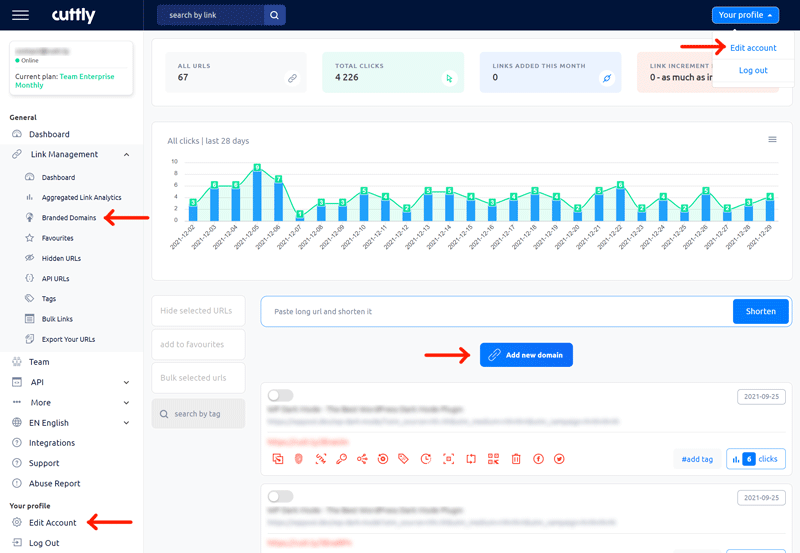
4. In the Custom Domain section, select the domain for which you want to add a Tracking Header and click on "Tracking HEADER Settings".
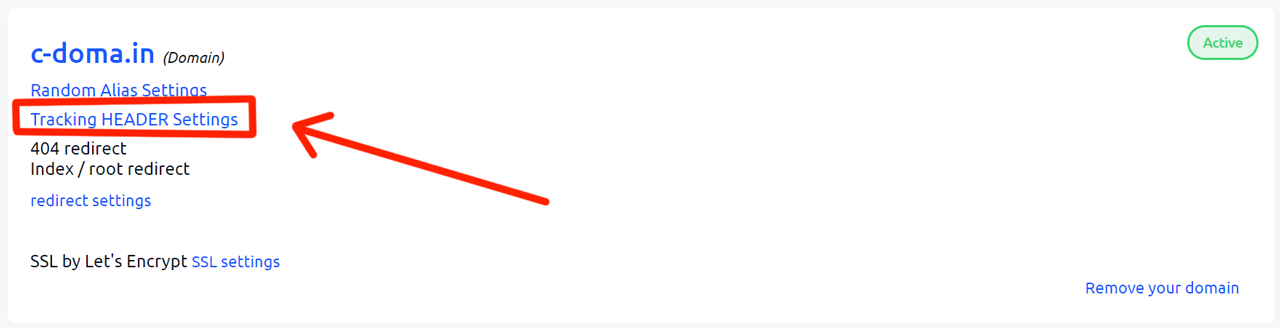
5. Enter the Tracking HEADER and save it by clicking the SAVE button.
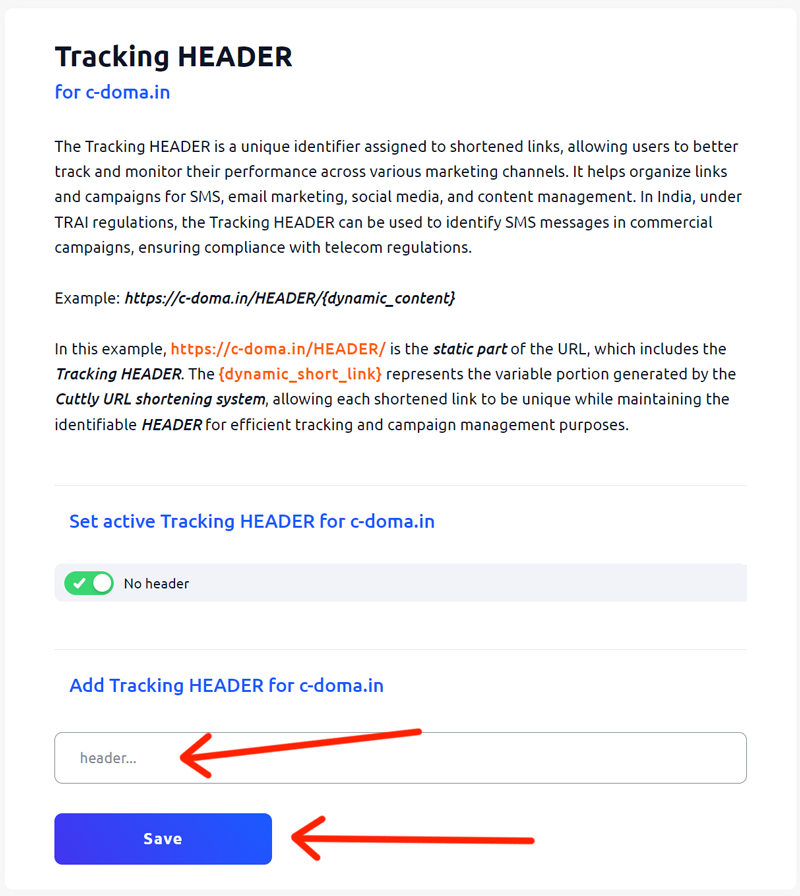
6. After adding, the Tracking Header will appear in the list. You can add multiple Tracking Headers for each domain based on your subscription plan.
7. Select the desired Tracking HEADER from the list and save your changes by clicking SAVE.

8. Now, you can shorten links that will be formatted like:
https://your.domain/HEADER/short_link_alias
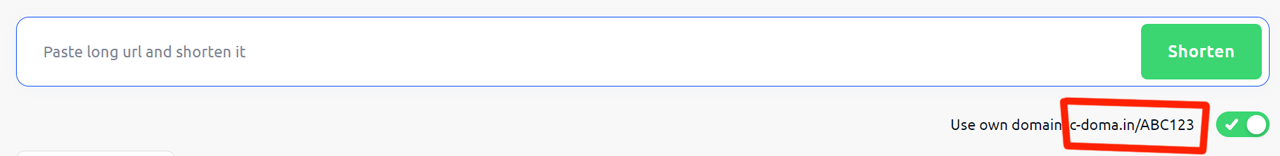
Important Notes: Remember, it’s your responsibility to register the static part of the link (e.g., https://your.domain/HEADER/) with DLT (Distributed Ledger Technology). Cuttly only provides the tool to manage headers. In the Main Dashboard and Regular API, you can shorten links only with an active domain and an active header. For API use, specify domain=1 and header=1 parameters.
For TEAM plans:
If you need more flexibility in managing headers and domains, consider upgrading to a TEAM plan.
In the TEAM dashboard, you can add a domain (along with all its Tracking HEADERs) and manage them easily.
In the TEAM API, you have full flexibility to choose a domain (if added to the team) and assign the relevant header using the parameter header: hheader={your_HEADER}.
Find out more about the options available in your subscription plan here: Cuttly pricing and features
-
What is custom domain?
How many custom domains can I add in Cuttly?
Can I use any domain as my custom domain?
Can I use any subdomain as my custom domain?
Can I add a domain where I have my website?
How to add custom domain in Cuttly?
How to Add a Tracking Header in Cuttly - TRAI SMS Compliance
How to Add the 2s.ms Domain for TRAI Compliance SMS Campaigns in Cuttly
Where to find the DNS A parameter needed to configure custom domain?
Where to find the DNS TXT parameter needed to configure custom domain?
Why has my domain been rejected?
Why is my domain still being verified?
I do not have my own domain - where can I buy it?
How do I set redirect for index / root and 404 for my custom domain?
How do I set up SSL and HTTPS for my custom domain?
How do I remove my custom domain?
Will my links still work after I delete my domain?
Why do I need to configure DNS A and DNS TXT for my custom domain?
Can I replace my custom domain for existing links with another custom domain?