Adding and Using 2s.ms/HEADER/ in Cuttly's Team Dashboard
Important Notes: Responsibility for Compliance: Users are responsible for registering their HEADER and static URL with TRAI's DLT platform. Cuttly provides the tools to manage shortened links in the 2s.ms domain but is not responsible for sending SMS messages or ensuring registration with TRAI. Cuttly does not handle SMS delivery or the content of your messages, but it offers a URL shortening tool to create links compliant with TRAI’s guidelines.
The domain 2s.ms is publicly available solely for shortening SMS links with HEADERs. This service addresses the implementation of Telecom Regulatory Authority of India (TRAI) regulations for SMS messages. Cuttly developed this Generic SMS Shortener to help users comply with TRAI's rules, particularly ensuring that URLs adhere to the 30-character limit while leaving space for the short link alias or unique short link ID.
Steps for Adding 2s.ms/HEADER/ to a Team in Cuttly:
1. Team Owner Access: Only the team owner can add a custom domain, including 2s.ms, to a team.
2. Add Domain to Owner’s Dashboard: The 2s.ms/HEADER/ domain must first be added to the owner’s primary/main dashboard (not Team dashbaord) before adding it to a team. This process is described in detail here: 2s.ms for TRAI Compliance.
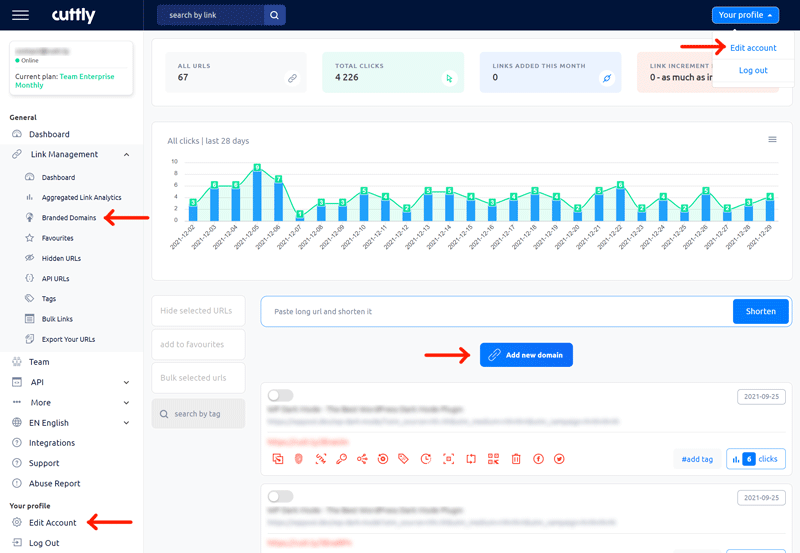
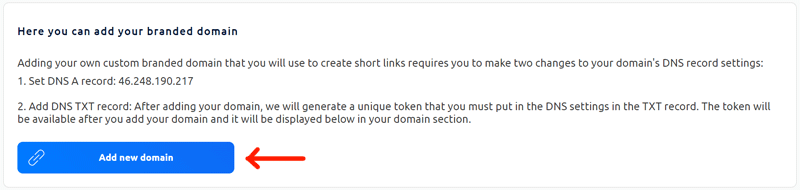
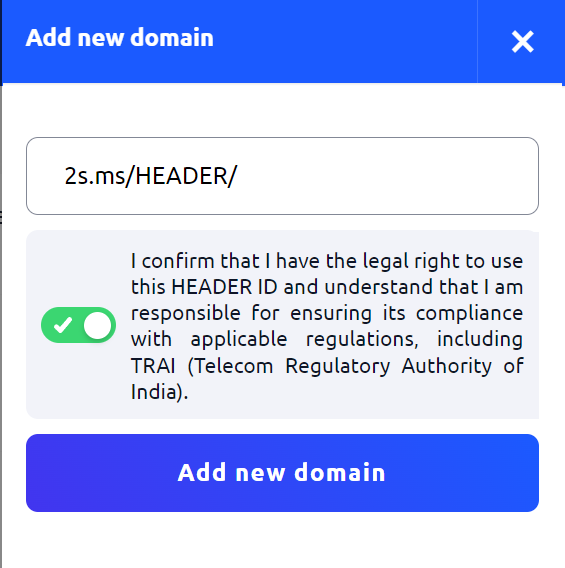
3. Approval Process: Once the domain 2s.ms/HEADER/ is added and approved, the team owner can add it to the desired team.
4. Navigate to Team Settings: Go to the specific team where the domain needs to be added.
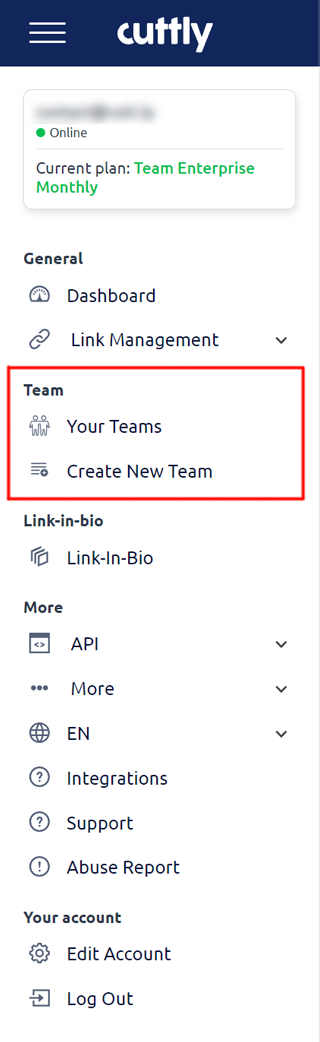
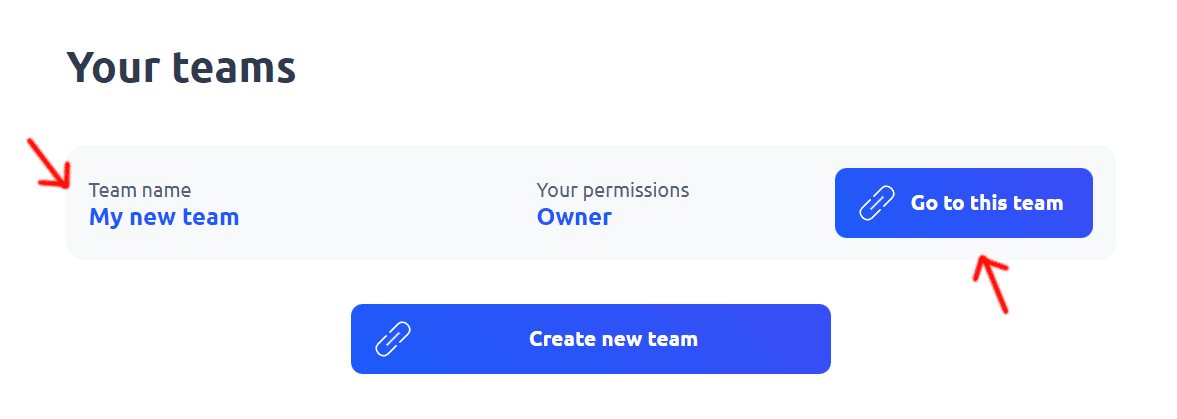
5. Add Domain in Team Settings: In the team dashboard, go to Team Settings.
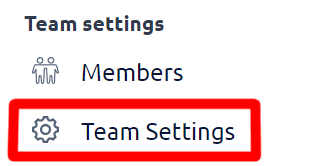
6. Click “Add New Domain”: Select the option to add a new domain.
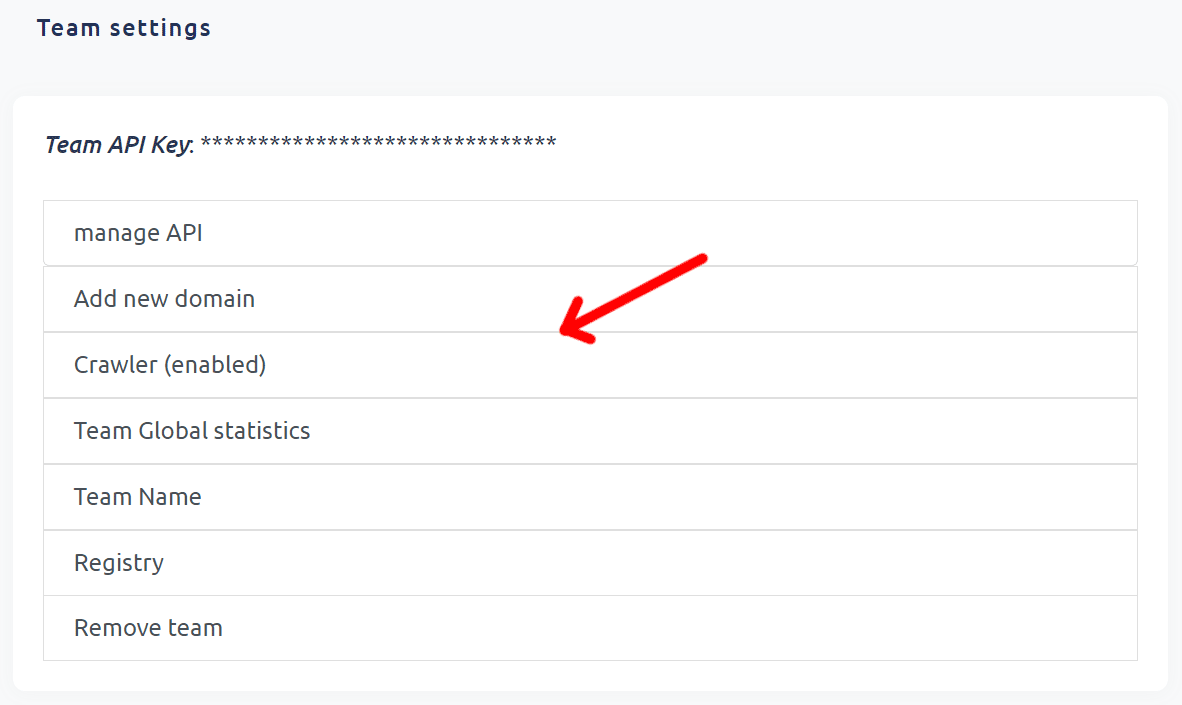
7. Sidebar Panel: A panel will appear with a list of available custom domains, including any approved 2s.ms/HEADER domains.
8. Select Domain: Click the “Add+” button next to the selected domain.
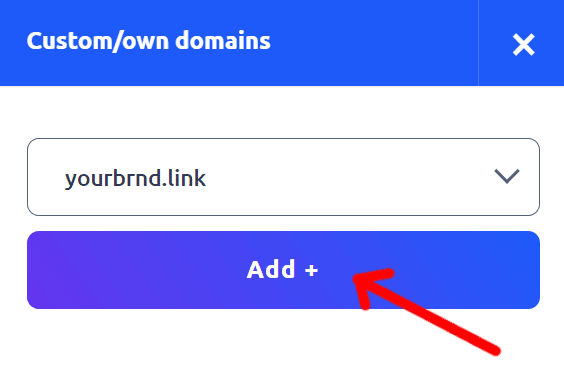
9. Domain Ready: Once added, the 2s.ms/HEADER/ domain will be available for shortening links through the team dashboard. It can also be used via the team's API for bulk link creation or SMS campaigns.
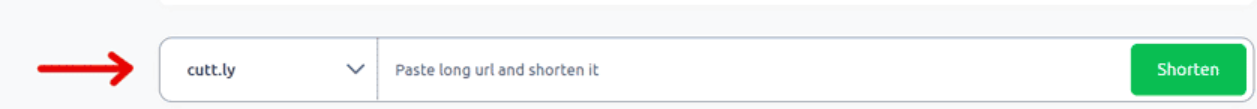
From now on, you can use the - https://2s.ms/HEADER/your-link - domain to create shortened links that comply with TRAI’s new SMS regulations. This format ensures that your SMS links are in line with TRAI's strict guidelines for URL length and format, crucial for message delivery in India.
By following these steps, you can efficiently manage your SMS campaigns while adhering to TRAI's regulations, ensuring compliance and maximizing the effectiveness of your SMS communications.
Learn more about the features available on subscription plans here: Cuttly pricing and features
-
What is team at Cuttly?
How to use team features in Cuttly?
How to create a new team?
How many teams can be created under one account?
How to invite members to the team?
What roles can be assigned to team members?
How to manage team members?
How many team members can be invited to a given team?
Can each team use a dedicated API?
How to use dedicated API for a given team?
How to edit the settings of a given team?
How to use team communicator?
How to add custom domain to a team?
How to set Tracking HEADER for custom domain in a team - TRAI SMS Compliance
Adding and Using 2s.ms/HEADER/ in Cuttly's Team Dashboard