How to use team features in Cuttly?
At Cuttly, we provide a solution for teamwork. To use the Team option, you need a minimum Team subscription plan. If you already have a team or teams created, you can easily go to the dashboard of a given team. A given team can be identical to your project - you can create a separate team to manage a separate project. It all depends on how you want to use it.
To go to the team dashboard, use the navigation in the main menu:
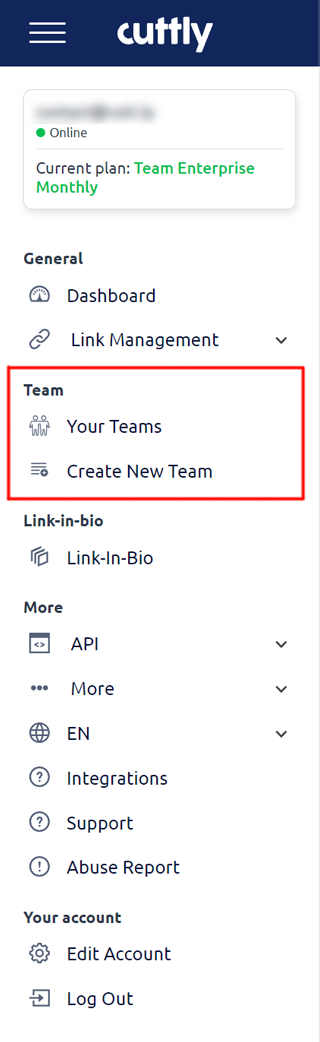
When you go to your teams, you can see the list of teams and navigate to a specific team:
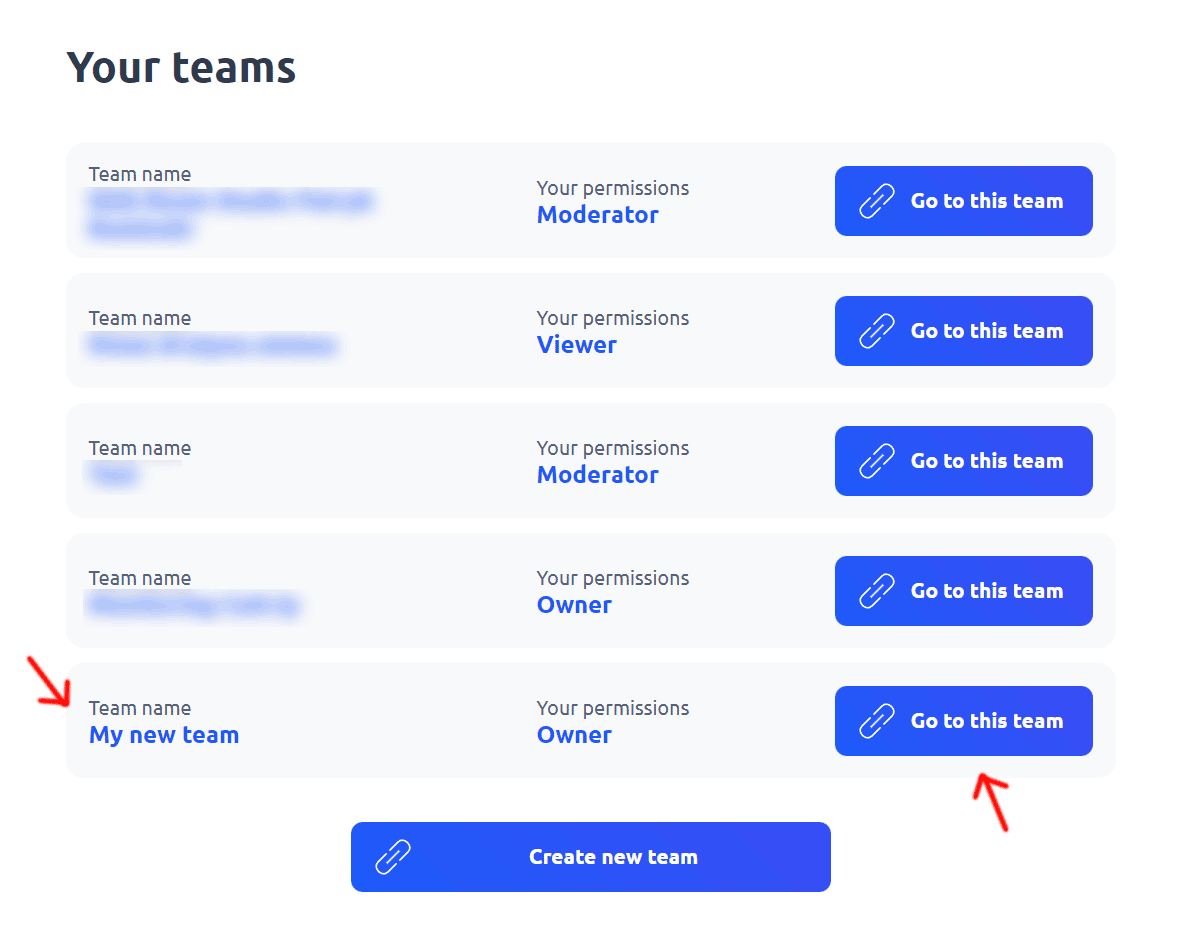
After switching to a specific team, you are already in the dashboard of this team, where you can add, shorten links, use the API dedicated to this team. Each team has a unique API key.
You can also invite other people to join your team. Importantly, the people you invite do not have to have an active subscription plan. Only the team owner must have an active minimum Team subscription plan.
A team can use multiple domains of its own, and you can have more than one domain active, making it easy to switch between domains.
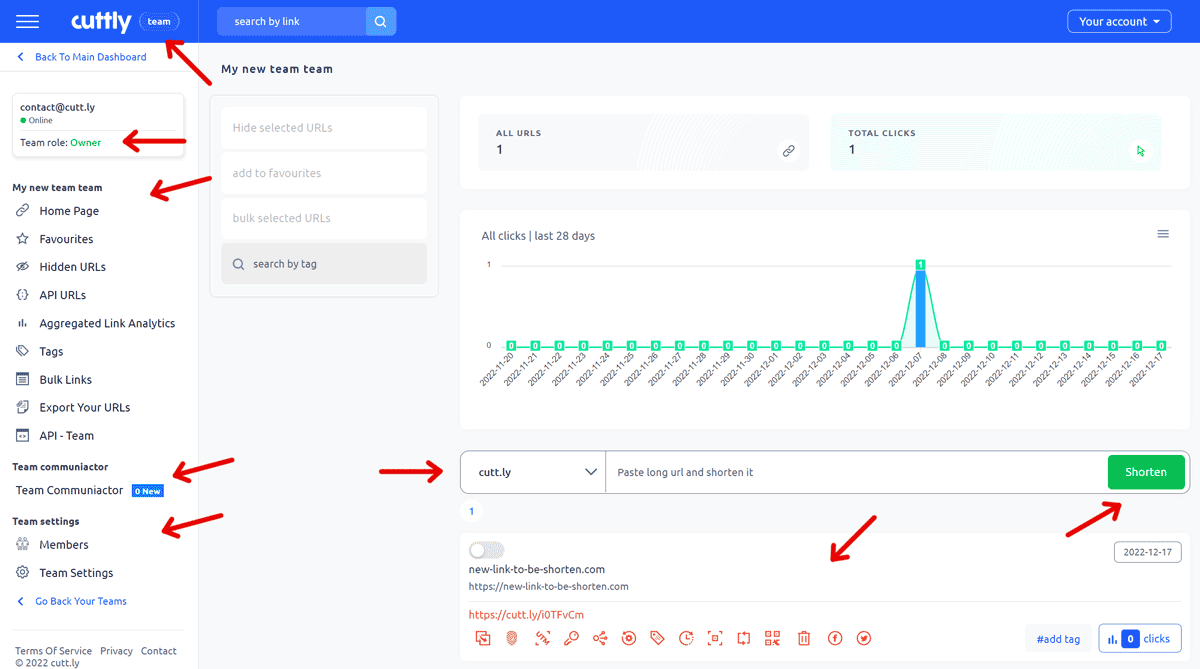
Learn more about the features available on subscription plans here: Cuttly pricing and features
-
What is team at Cuttly?
How to use team features in Cuttly?
How to create a new team?
How many teams can be created under one account?
How to invite members to the team?
What roles can be assigned to team members?
How to manage team members?
How many team members can be invited to a given team?
Can each team use a dedicated API?
How to use dedicated API for a given team?
How to edit the settings of a given team?
How to use team communicator?
How to add custom domain to a team?
How to set Tracking HEADER for custom domain in a team - TRAI SMS Compliance
Adding and Using 2s.ms/HEADER/ in Cuttly's Team Dashboard