How to create a new team?
To use team features, you must first create a team. Creating a team in Cuttly is simple. Just click the "Create New Team" button.
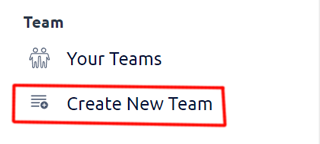
You will be redirected to the new team creation form. Enter the team name you want the team to have here. After entering the name, click the "Create new team" button.
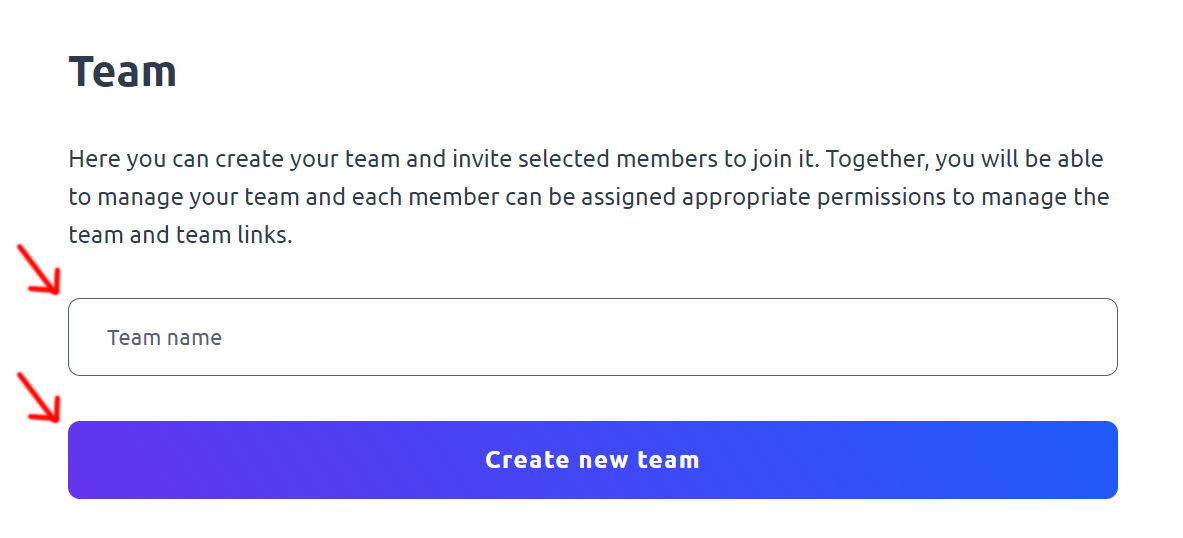
After creating a team, you will see the team in your team list and you will be able to go there and manage that team.
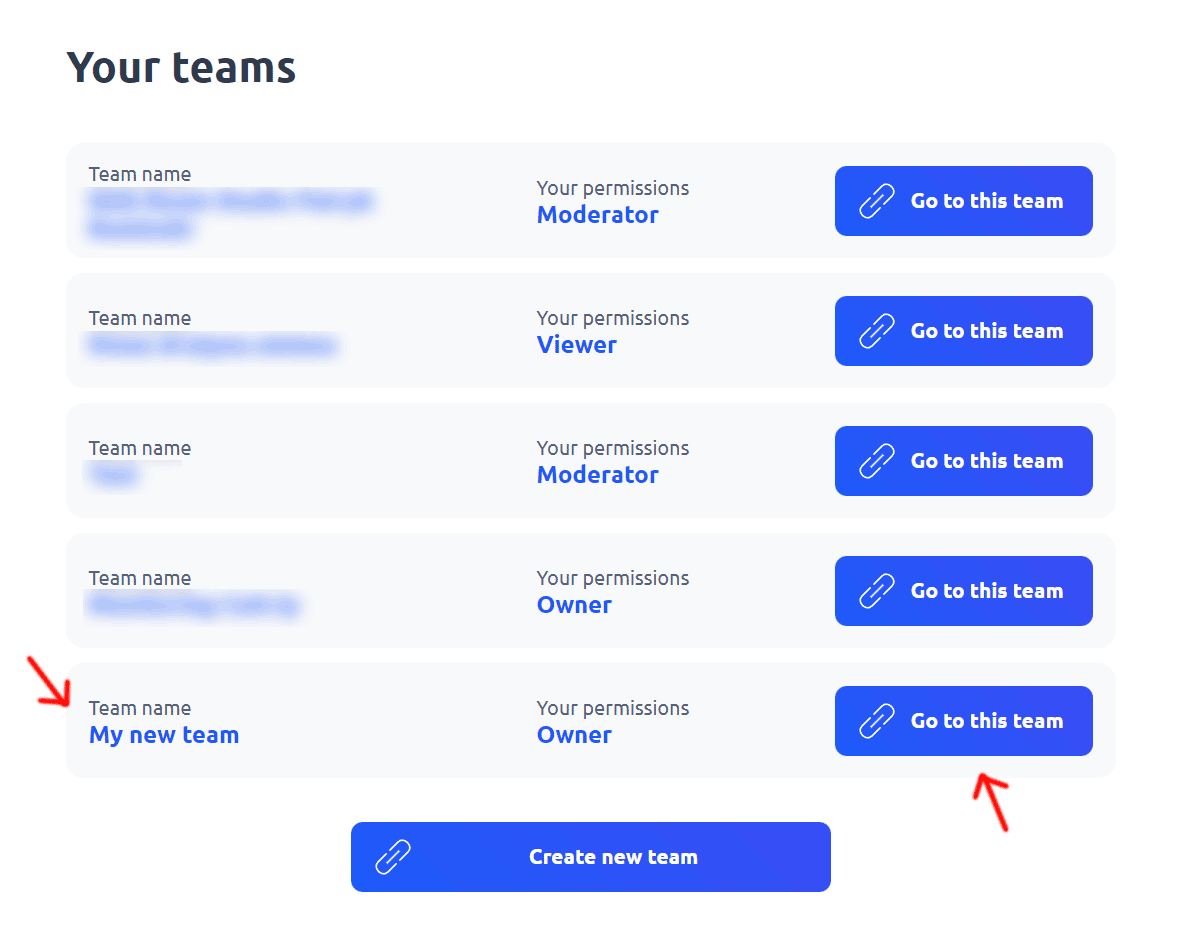
Learn more about the features available on subscription plans here: Cuttly pricing and features
-
What is team at Cuttly?
How to use team features in Cuttly?
How to create a new team?
How many teams can be created under one account?
How to invite members to the team?
What roles can be assigned to team members?
How to manage team members?
How many team members can be invited to a given team?
Can each team use a dedicated API?
How to use dedicated API for a given team?
How to edit the settings of a given team?
How to use team communicator?
How to add custom domain to a team?
How to set Tracking HEADER for custom domain in a team - TRAI SMS Compliance
Adding and Using 2s.ms/HEADER/ in Cuttly's Team Dashboard