How to add custom domain to a team?
1. Only the team owner can add a custom domain to a team.
2. The domain must be added to the main dashboard of the team owner beforehand.
a. Find instructions on how to add a custom domain in Cuttly here: cutt.ly/resources/support/custom-domains/how-to-add-custom-domain-in-cuttly
b. Learn more about custom domains here: cutt.ly/resources/support/custom-domains
3. The team owner should navigate to the desired Team on the website.
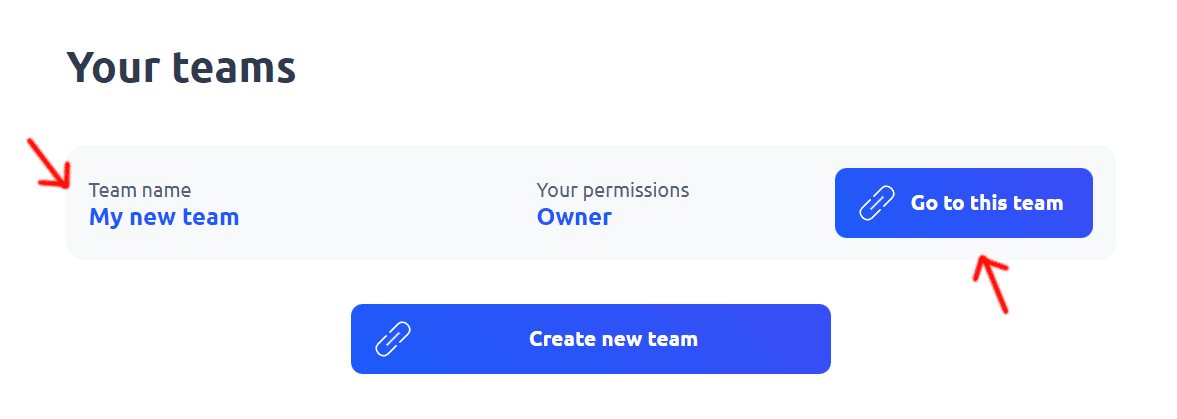
4. Access the "Team settings".
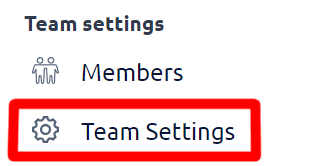
5. Select the "Add new domain" tab.
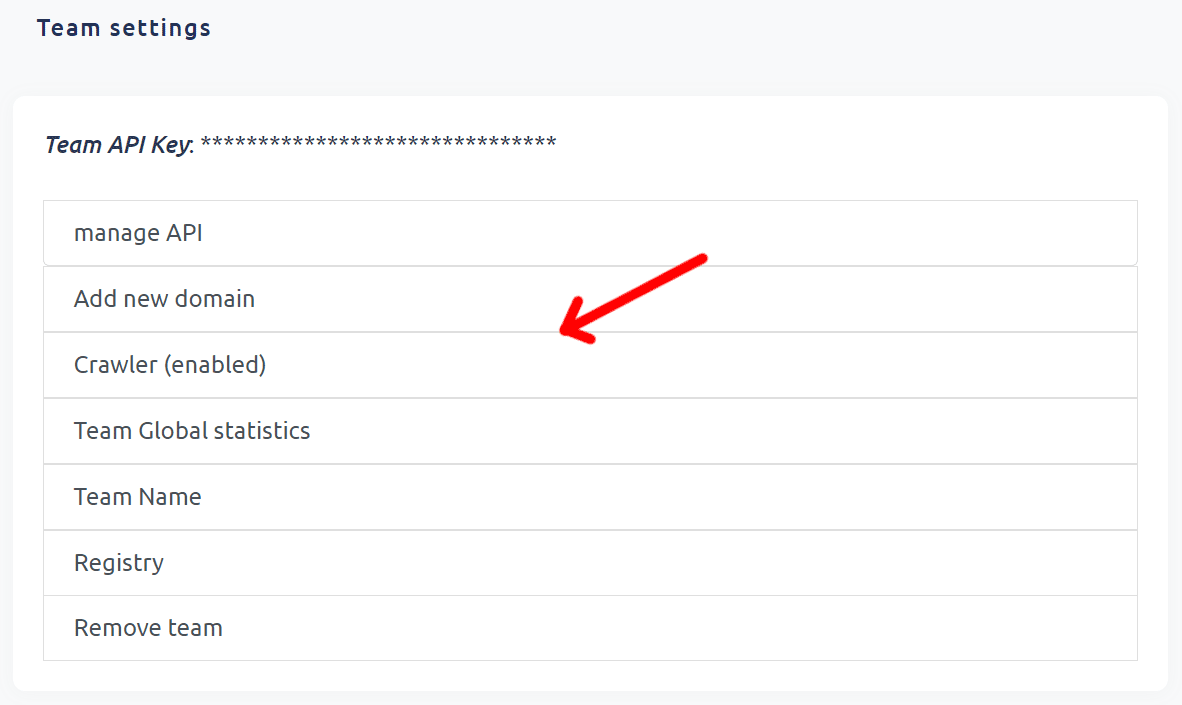
6. A sidebar panel will appear, where you can choose one of the available custom domains.
7. Click the "Add+" button to add the selected domain to the team.
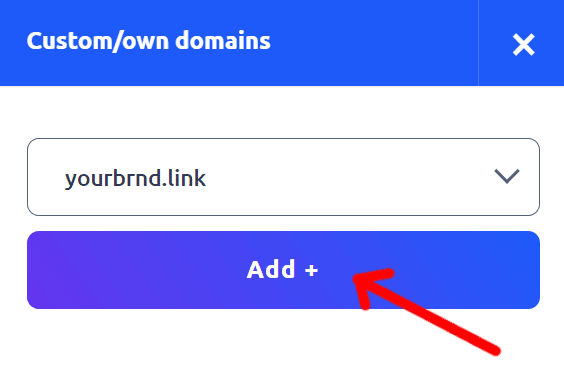
8. The added domain will now be available in the team dashboard for shortening links and can also be used through the team's API.
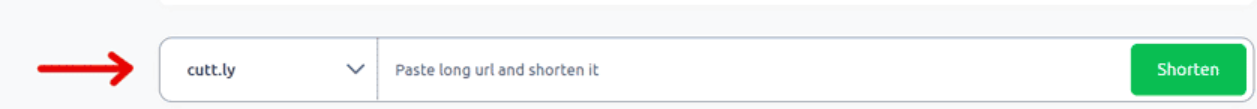
Note: Ensure that you follow the guidelines and instructions provided by Cuttly for proper domain setup and usage.
Learn more about the features available on subscription plans here: Cuttly pricing and features
-
What is team at Cuttly?
How to use team features in Cuttly?
How to create a new team?
How many teams can be created under one account?
How to invite members to the team?
What roles can be assigned to team members?
How to manage team members?
How many team members can be invited to a given team?
Can each team use a dedicated API?
How to use dedicated API for a given team?
How to edit the settings of a given team?
How to use team communicator?
How to add custom domain to a team?
How to set Tracking HEADER for custom domain in a team - TRAI SMS Compliance
Adding and Using 2s.ms/HEADER/ in Cuttly's Team Dashboard